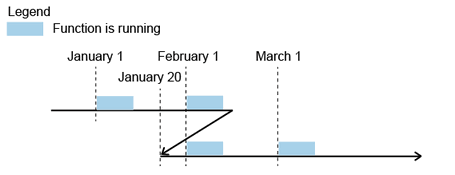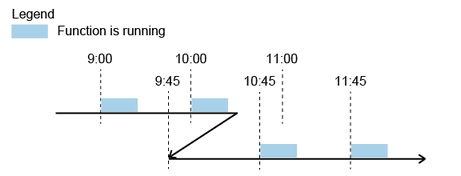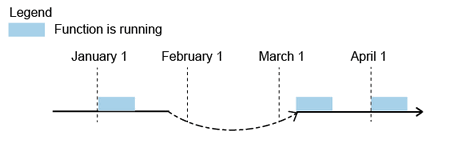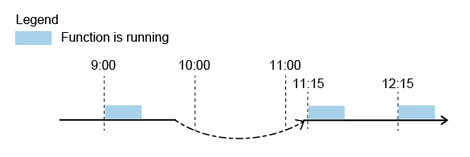When multiple functions are set to one global trigger, once the trigger condition is satisfied, functions run as defined in the [Order of Actions] dialog box. Functions run one at a time, waiting for the previous function to complete before running the next function.
If functions set to a global trigger are still executing, even if the trigger condition is satisfied again, those functions will not execute again.
If functions set to a global trigger are not supported by the model in use, the global trigger will not operate. To check the functions supported by the model you are using, refer to the following.
![]() 1.5 Supported Features
1.5 Supported Features