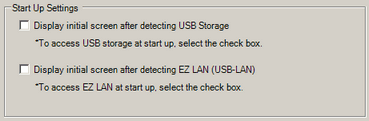
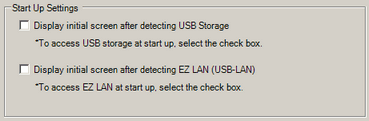
Display Initial Screen after detecting USB Storage
If you are accessing USB storage right after the display unit is started, select the check box. The Initial Screen appears after connection of the USB storage is confirmed (mounted).
![]()
This setting is available when using the following models.
SP5000 Series (excluding Open Box)
GP4000 series (excluding GP-410*)
GP6000 Series
LT4000 series
ST6000 series
STM6000 series
STC6000 Series
ET6000 series
GPH6000 series
Connect the USB storage before turning ON the display unit.
Display Initial Screen after detecting EZ LAN (USB-LAN)
If you communicate over the EZ LAN Adapter right after the display unit is started, select the check box. The Initial Screen appears after connection of the EZ LAN Adapter is confirmed (mounted).
![]()
This setting is available when using models that support EZ LAN Adapter. To check which models support EZ LAN Adapter, refer to the following.
![]() 1.5 Supported Features
1.5 Supported Features
Connect the EZ LAN Adapter before turning ON the display unit.