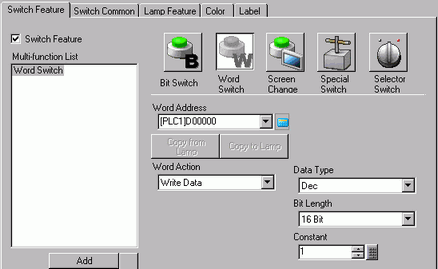
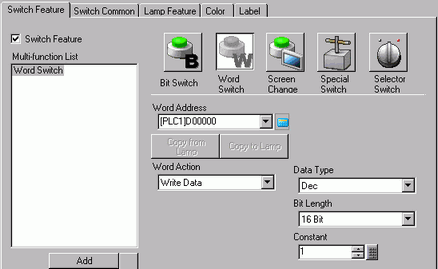
Word Address
Specify the Word Address where the data is stored.
![]()
Use an offset to indirectly specify the address. For more information, please refer to the following.
![]() 10.15.1.7 Option
10.15.1.7 Option
Word Action
Select the Word action.
Write Data
Touch the switch and data is written to the device/PLC address specified in [Word Address].
Add Data/Subtract Data
Touch the switch and the data value is added to (or subtracted from) the data currently in the device's specified Word Address. The result is then written to the [Word Address].
![]() Add Data/Subtract Data
Add Data/Subtract Data
Digit Addition/Digit Subtraction
Every time the Switch is pressed, the specified digit is increased or decreased by one, then written to the [Word Address]. Only the specified digit changes without affecting the rest of the value.
![]() Digit Addition/Digit Subtraction
Digit Addition/Digit Subtraction
Operation
Performs a boolean logic operation (AND/OR/XOR) between the Word Address value and the specified constant value. The result is written to the [Word Address].
![]() Operation
Operation
Data Type
Choose the constant's data type from [Dec], [BCD], or [Hex].
Bit Length
Select the bit length for the constant from [8 Bit], [16 Bit] or [32 Bit].
Constant
Set the value to write to the designated [Word Address].
Each [Data Type] has a different setup range.
|
Bit Length |
Data Type |
Constant |
|
8 bit |
Dec |
-128 to 127 |
|
BCD |
0 to 99 |
|
|
Hex |
0 to FF |
|
|
16 bit |
Dec |
-32768 to 32767 |
|
BCD |
0 to 9999 |
|
|
Hex |
0 to FFFF |
|
|
32 bit |
Dec |
-2147483648 to 2147483647 |
|
BCD |
0 to 99999999 |
|
|
Hex |
0 to FFFFFFFF |
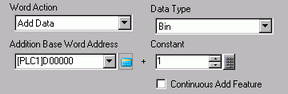
Addition Base Word Address (Subtraction Base Word Address)
The designated [Constant] is added to (or subtracted from) this data, and the result is then written to [Word Address].
Data Type
Choose the data format of the constant from [Bin] or [BCD].
Constant
Specify the value to add or subtract. Each [Data Type] has a different setup range.
|
Word Action |
Data Type |
Constant |
|
Add |
Dec |
0 to 32767 |
|
BCD |
0 to 9999 |
|
|
Subtract |
Dec |
0 to 32768 |
|
BCD |
0 to 9999 |
Continuous Add Feature (Continuous Subtract Feature)
Specify whether to use a function that repeatedly adds or subtracts a value while pressing the switch.
![]()
If the Continuous Add Feature is set, the Delay Feature cannot be used.
This feature does not work if [Touch Panel Detection] is set to [Off Detect] in the [System Settings] - [Display Unit] - [Operation] tab.
Digit Addition/Digit Subtraction
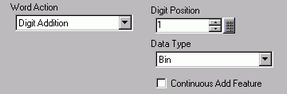
Digit Position
Select the position of the digit to increase (decrease). Enter the digit value from to 4.
Data Type
Choose the data format of the constant from [Bin] or [BCD].
Continuous Add Feature (Continuous Subtract Feature)
Specify whether to repeatedly add or subtract the selected digit while pressing the switch.
![]()
If the Continuous Add Feature is set, the Delay Feature cannot be used.
This feature does not work if [Touch Panel Detection] is set to [Off Detect] in the [System Settings] - [Display Unit] - [Operation] tab.
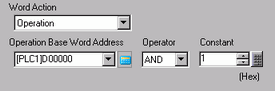
Operation Base Word Address
Specify the Word Address to reference for the operation. The operation occurs with the data stored in the address designated here and the constant, and the result is then written to [Word Address].
Operator
Select from [AND], [OR], or [XOR].
AND (Logical AND)
Result is "0" when either of the two bits is "0", and "1" when both bits are "1".
OR (Logical OR)
Result is "1" when either of the two bits is "1", and "0" when both bits are "0".
XOR (Exclusive OR)
Result is "0" when both bits are the same value, and "1" when they are a different value.
For example, when [Operation Base Word Address] value is 5 and [Constant] is 3.
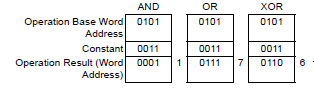
Constant
Designate the operation value. The value range is 0 to FFFF.