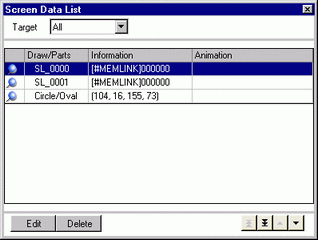Displays a list of the parts and drawings on the screen.
Window Type
Select the targets to display in the list from [All], [Draw], or [Parts].
Target Assistance
Select the type of targets to display in the list when the [Target] is [Draw] or [Parts].
Display List
Displays a list of the parts and drawings on the screen. Double-click a row to open the corresponding settings dialog box. You can also select a row and right click to copy, paste and do other operations. When rows are colored gray, it indicates they are hidden from the display. You can click to display these rows. For more details on the Display Navigator, see the following.
 3.1 Naming Areas in the GP-Pro EX Main Window
3.1 Naming Areas in the GP-Pro EX Main Window
Draw/Parts
Displays the Draw type when the [Target] is [Draw] or the Parts ID number when the [Target] is [Parts]. When an item is grouped, displays "Group Object". Displays "D-Script" when [D-Script] is selected.
Information
Displays the coordinate when the [Target] is [Draw] or all the Parts' addresses when the [Target] is [Parts]. Displays the ID number and comment when [D-Script] is selected or the coordinate and all the addresses in a group when Group Object is selected.
Animation
Icon for the selected animation feature is displayed. indicates the animation feature is being used in the part or drawing even when it has not been set directly in the animation. This icon is displayed in the following cases:
indicates the animation feature is being used in the part or drawing even when it has not been set directly in the animation. This icon is displayed in the following cases:
For more details on the animation feature, refer to:
 21.1 Animation - General
21.1 Animation - General
 21.7 Settings Guide
21.7 Settings Guide
Show Fixed Pins
Shows whether or not the part or drawing is fixed. For details on the fixed pins  , see the following.
, see the following.
 8.2.14 Protecting Objects That You Do Not Want to Edit
8.2.14 Protecting Objects That You Do Not Want to Edit
Edit
Displays the setting dialog box for the Part/Draw selected on the display list.
Delete
Deletes the Part/Draw selected on the display list.
To Top / Move up
Moves the item selected on the display list either to the top or up one row.
To Bottom / Move down
Moves the item selected on the display list either to the bottom or down one row.
![]()