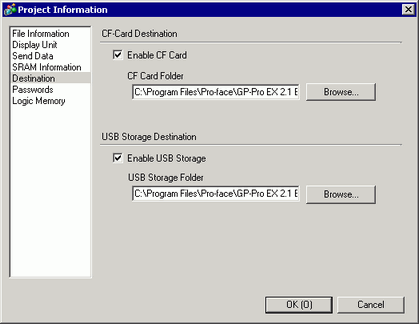
Specifies the save-in location of the data to be transferred to external storage on the display unit.
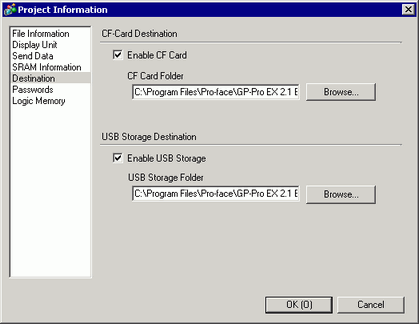
![]()
When using functions that support SD cards, the display of "CF"/"CF Card" is replaced with "SD"/"SD Card".
Enable CF Card / Enable SD Card
Select whether or not to use a CF card/SD card in projects.
CF Card Folder / SD Card Folder
Specifies the save-in location of data to be saved on the CF card/SD card. Click [Browse...] to display the dialog box that designate the directory.
Enable USB Storage
Select whether to use USB storage in the project.
USB Storage Folder
Specifies the location to store data you save in USB storage. Click [Browse...] to display the dialog box that designate the directory.