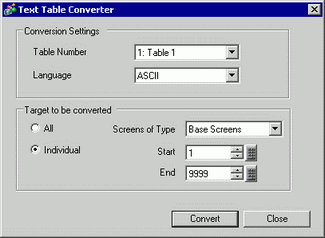
Searches Text in the project and stores them in the Text Table.
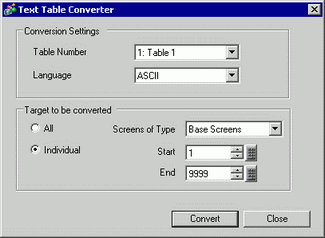
Conversion Settings
Table Number
Select a Table Number from 1-16 for the destination Text Table.
Language
Select a language for the text table from [Japanese], [ASCII], [Chinese (Traditional)], [Chinese (Simplified)], [Korean], Russian (Cyrillic)], or [Thai].
Target to be converted
All
All Screens are targets for conversion.
Individual
The screens selected in [Screens of Type] are the targets to be converted.
Screens of Type
Select the screens to convert, from [Base Screen], [Window Screen], [Keyboard], [Headers/Footers], [Text Screen], and [Alarm].
Start/End
Specify the [Start] and the [End Number] of the screens you want to convert from 1 to 9999.
![]()
The numbers are not specified if [Alarm Message] is selected for Screens of Type.