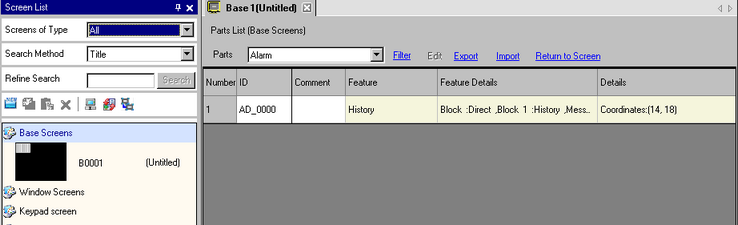
Edit Screen
Changes the view to the screen editor.
Parts List
Displays a list of the attributes of the parts used on the selected screen. Does not display [Draw], [Trigger Action], or [D-Script] in the list.
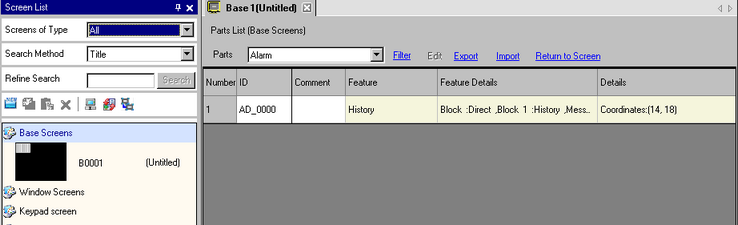
Parts
Select the part type to list from all the parts placed on the screen.
Filter
The [Filter Settings] dialog box appears. Set whether or not to display [Address], [Feature Detail], and [Label Text] on the Parts List.
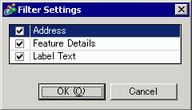
Edit
Displays the setting dialog box for the part selected from the list.
Export
The [Export Parts List] dialog box appears. Set the destination for saving the [Parts List] in the CSV(*.csv) or text (*.txt) file.
Import
The [Import Parts List] dialog box appears. Set the file in the CSV (*.csv) or text (*.txt) format to import to the project.
Back to Screen
Changes the view to the screen editor.
Display List
Lists the details of parts.
Number
Numbers are sequentially assigned to the placed parts from the oldest, starting from 1.
ID
Displays the part IDs.
Comment
Displays the parts comments.
Feature
Displays the part feature name.
For example, Bit - Comparison
Feature Details
Displays the detail text for a part's features.
Address/Address 1
Display List
Label /State 0
Displays the labels specified to the parts. If different labels are specified to each state of a part, a label is displayed for each state.
Details
Displays other detailed information such as coordinates where parts are placed. The display contents depend on parts.
Ladder (Only when the Logic Screen is displayed)
Display Logic Editor View with the Ladder method.
IL (Only when the Logic Screen is displayed)
Display logic editor in Instruction List format.