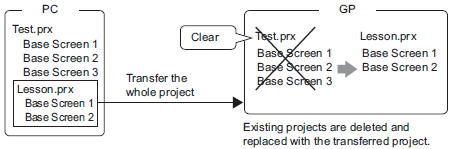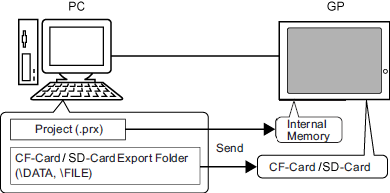
Writes the project currently open (or the selected project) in GP-Pro EX to the display unit.
If [CF Card Folder]/[SD Card Folder] is set up in the project, data (\DATA and \FILE) in the CF/SD card destination folder is saved to the CF/SD card in the display unit when transferring.
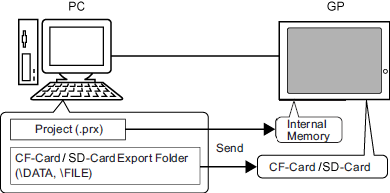
![]()
Only one project file can be saved on the display unit.
When sending a project, the necessary system programs, protocol programs, and fonts are downloaded to the display unit. The transfer will take a few moments.
If the file is already in the CF/SD card, the file is overwritten when transferred. If you do not wish to overwrite the file, clear the [Transfer CF Card data]/[Transfer SD Card data] check box in [Transfer Settings] for the transfer tool.
If [USB Storage Folder] is set up in the project, data is not transferred to USB storage attached to the display unit. Copy or move the data from the USB storage folder to USB storage.
The saved project is transferred to the display unit. After editing, if you transfer the project without saving, a dialog box displays to confirm the save operation.
[Yes]: Save the project and display the Transfer screen.
[No]: Display the Transfer screen without saving the project. Unsaved content is not part of the transfer operation. However, even if the project has not been saved, it can be used in simulation.
![]() 33.1 Settings Menu
33.1 Settings Menu
If the same project exists in the display unit, only modified or added screens are transferred.
When there is no project or a different project on the display unit, the whole project is transferred.
When a different project is stored in the display unit
Example) Transfer "Lesson.prx" to the display unit where "Test.prx" is stored