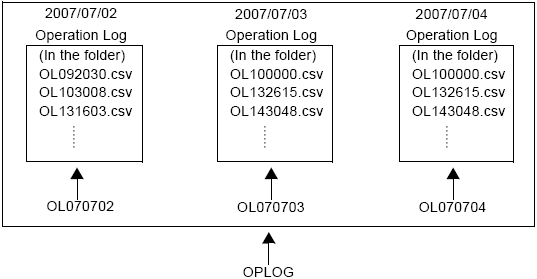Transfer Project (Send Project)
When you exceed backup memory (SRAM) capacity
![]() 23.14.6 Operation Log Capacity
23.14.6 Operation Log Capacity
When the [Add IP address to log when operating from Pro-face Remote HMI] check box is selected, and the sixth client uses Pro-face Remote HMI to operate the display unit