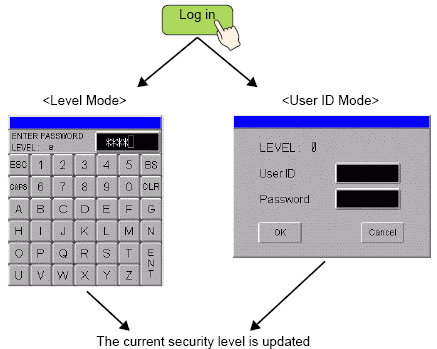
Log in
If you set [Log in] in [Action] of the special switch, you can create a log-in switch for changing the current security level.
When you touch the log-in switch, the Security Password screen appears.
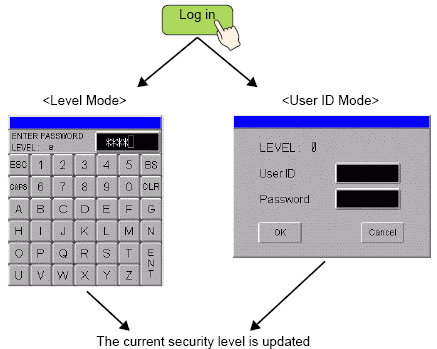
For Level Mode, any password of any level is accepted if a password is set for the level in the security setting. When a proper password is entered, the "current security level" is changed to the level for which the password is set.
For example, when passwords are set for levels 1 to 3 and you login with a level 2 password, the security level changes to level 2.
For User ID Mode, any ID is accepted if the ID exists for the security setting. When a proper password is entered, the "current security level" is changed to the level for which the ID is set, and the system variable "H_LoginUserID" is updated.
For example, when IDs and passwords are set for levels 1 to 3 and you login with a level 2 ID and password, the security level changes to level 2.
You can log in to the same level as or lower level than the current security level.
Regardless of the security level of the screen on which a log-in switch is placed, you can log in any level.
On the password input screen for the log in, "0" is displayed in the "LEVEL" field.
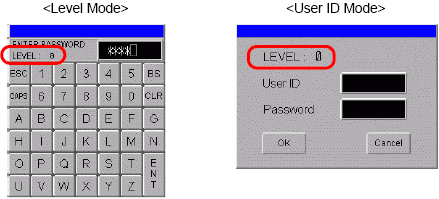
On the password input screen, when [ESC] (for Level Mode) or [Cancel] (for User ID Mode) is pressed, the password input screen disappears and the screen before login is displayed.
If the security level clear time has passed while password input screen is displayed, the password input screen disappears and he screen before log in is displayed
On the password input screen, if a password that does not exist is entered and [ENT] is pressed (in Level Mode), or if different password is entered and [OK] is pressed (in User ID Mode), an error message is displayed.
If actions with other security settings occur while the password input screen is displayed for log in, the behavior as follows will take place.
Interruptions to the password input screen.
Screen Change
|
Relationship between Interrupt Request Level and Current Level |
Condition after Interruption |
Log in |
|---|---|---|
|
Current level < Request level |
New password screen is displayed |
Cancel |
|
Current level >= Request level |
Screen is changed |
Cancel |
Window Display
|
Relationship between Interrupt Request Level and Current Level |
Condition after Interruption |
Log in |
|---|---|---|
|
Current level < Request level |
The password screen remains displayed. If password input is cancelled, the password window screen is displayed immediately. |
Password input process continues |
|
Current level >= Request level |
The password screen remains displayed. The window is display in the background. |
Password input process continues |
The log-in switch will not function if there is no password setting for the project data.
If you set [Log off] in [Action] of the special switch, you can create a log-off switch for clearing the current security level.
The current security level can be cleared (= 0) using a log off switch.
When the log-off switch is pressed, the screen changes as set up, and the current security level and the system variable #H_LoginUserID are cleared.
If a security level is set on the screen after log off, the following behavior will take place.
The level of the screen after log off is the same or lower than the current level
The screen will change and the level is cleared.
The level of the screen after log off is higher than the current level
Password input screen is displayed. You cannot log off unless authentication is successful.
If the base screen of the log off screen number does not exist, only the current security level is cleared. The screen will not be changed.
Clearing of the system variable #H_LoginUserID is the same as the usual level clearing.
The log-off switch will not function if there is no password setting for the project data.
Current Level
The current security level is stored in LS9301 (Security function status). However, you cannot change the values in LS9301 (Read-only).
When operating from GP-Viewer
As for operation from GP-Viewer, the log-in/log-off switch does not function regardless of Synchronous/Asynchronous Mode. If the log-in/log-off switch is pressed on the GP-Viewer side, an error message is displayed.
![]()
For details, refer to "Password Dialog Box Settings Guide" in the GP-Viewer EX Operation Manual.