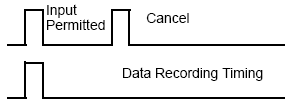![]()
-
The operation log does not record when the device is in the offline mode. It starts recording when the screen returns to the run mode.
Recording timing of the operation log differs depending on the target features.
![]()
The operation log does not record when the device is in the offline mode. It starts recording when the screen returns to the run mode.
Basic Switch Action
The previous value is not recorded.
Bit Switch
The operation log records only state changes.
Example, when "100" changes to "200", only the data "200" is saved.
Word Switch
The operation log records only state changes.
Example: When "100" is changed to "200", only the data of "200" is saved.
When [Touch Panel Detection] is [ON Detect]
![]()
See the settings guide for the settings details of [Touch Panel Detection].
![]() 5.4.3 System Settings [Display Unit] - [Operation] Settings Guide
5.4.3 System Settings [Display Unit] - [Operation] Settings Guide
When the switch action is normal (common for all switches)
Log recording is run by turning the switch ON. For Momentary, data value recording is run when the state toggles ON or OFF.
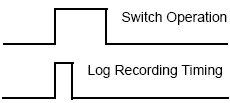
When ON Delay or OFF Delay is set
The operation log recording starts after the delay time has elapsed.
When Double Touch is set
The operation log recording starts when the double touch is enabled.
When [Touch Panel Detection] is [OFF Detect]
When the switch action is normal (common for all switches)
Log recording is performed by turning the switch OFF. Only values after the change are saved are logged.
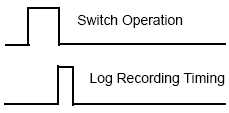
When Double Touch is set
The operation log recording is performed when the switch is pressed for the second time.
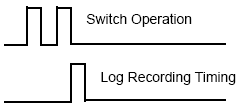
Data Display
The previous value is recorded at the time when Allow Data Input is triggered, and the data for the changed value is recorded at the time when Input is fixed.
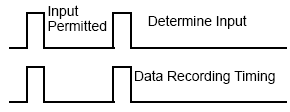
The previous value is recorded when Input Permitted is triggered. If a cancel is performed after that, the data of the previous value is discarded without performing the operation log recording.