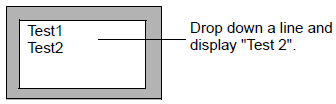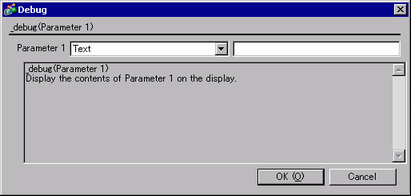
Summary
Displays the designated address or text on the screen to debug it.
After you finish debugging and you clear the script editor's [Enable Debug Function] check box, none of the scripts are deleted. Only the debug screen does not appear.
Format
_debug (Parameter 1)
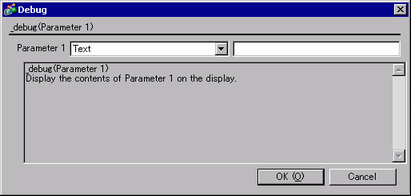
Parameter 1: Text (Up to 32 single-byte or 16 double-byte characters)
Text
_debug ("ABC")
Displays the text inside " ". The text can be up to 32 single-byte characters.
Word address or temporary address
_debug (w:[PLC1]D1000)
Displays the value of the set Word Address or Temporary Address.
Line feed
_debug (_CRLF)
Moves the cursor to the start of the next line.
Return
_debug (_CR)
Moves the cursor to the start of the same line.
Example expression 1:
The following script displays the value of the Word Address.
[w:[#INTERNAL]LS0100]=100
_debug([w:[#INTERNAL]LS0100])
_debug(_CRLF)
[w:[#INTERNAL]LS0100]=50
_debug([w:[#INTERNAL]LS0100])
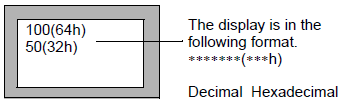
Example expression 2:
The following script displays a line feed and text.
_debug("Test1")
_debug(_CRLF)
_debug("Test2")