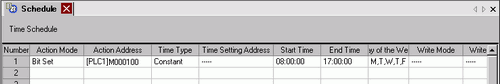![]()
-
Please refer to the Settings Guide for details.
 24.4 Settings Guide
24.4 Settings Guide
![]()
Please refer to the Settings Guide for details.
![]() 24.4 Settings Guide
24.4 Settings Guide
The motor power (M100) is run from Monday to Friday, 8:00 to 17:00. Here is the setting procedure for turning ON the bit address M100 at the start time (8:00) and OFF at the end time (17:00).
From the [Common Settings (R)] menu, select [Time Schedule (F)] or click ![]() . The Time Schedule tab appears.
. The Time Schedule tab appears.
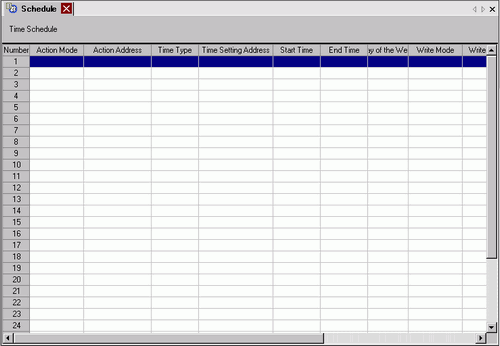
Double-click the row of the schedule number you want to register (for example, Number 1). The settings dialog box appears.

![]()
You can register up to 32 schedules (Number 1 to Number 32) in the schedule function.
From [Action Mode], select [Bit Set].
In [Action Address], set the target bit address (for example, M100).
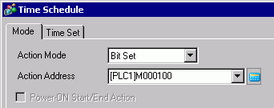
Select the [Time Set] tab then select [Constant].
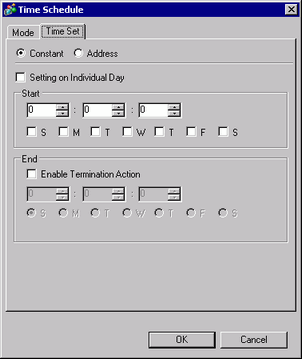
Set the Start Time and Day. Set the Start Time as 8:00 and select the Monday to Friday check boxes. Clear the [Setting on Individual Day] check box.
Set the end time. Select the [Enable Termination Action] check box and set the end time as 17:00.
Click [OK]. The settings appear in the Schedule Settings tab.