![]()
-
If you selected [Enable multiple data types] in the [Address] tab, select a column in the preview area and click [Data Type Settings]. The dialog box varies depending on the data type.
 25.11.4.2 Display/Save in CSV/Data Settings - Style
25.11.4.2 Display/Save in CSV/Data Settings - Style
Click [Data Type] to display the following dialog box.
![]()
If you selected [Enable multiple data types] in the [Address] tab, select a column in the preview area and click [Data Type Settings]. The dialog box varies depending on the data type.
![]() 25.11.4.2 Display/Save in CSV/Data Settings - Style
25.11.4.2 Display/Save in CSV/Data Settings - Style

Column
If you selected [Enable multiple data types] in the [Address] tab, this field displays the number of selected column.
Address
If you selected [Enable multiple data types] in the [Address] tab, this field displays the address of the selected column. You can change the registered address of the sampling group from the list.
Scaling Settings
Specify whether or not you want to set the [Source Range] and [Display Range]. If you choose to, the following dialog box opens.
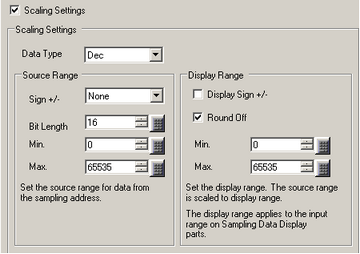
Data Type
Choose the data type from [Dec], [BCD], [Hex], or [Float].
[Float] can only be selected when the set [Bit Length] is [32 Bit] on the [Address] tab.
![]()
When [BCD] is selected, sampling data containing the digits A-F (hexadecimal) other than BCD will be displayed/saved in CSV with "----" (Number of digits "-").
Sign +/-
Select if you want to display sign next to your data. This can only be set when the [Data Type] is [Dec].
![]()
This is fixed when the [Data Type] is [Float].
Source Range
Sign +/-
If you choose [Scaling Settings] and set the [Data Type] to [Dec] or [Hex], select whether or not to handle negative numbers.
None
Only positive numeric data.
2's Complement
Negative numbers are handled with 2's complement.
MSB Sign
Negative numbers are handled with MSB sign (highest bit).
Bit Length
If you choose [Scaling Settings] and in the [Address] tab set the [Data Length] to [8 Bit] or [16 Bit], set the bit length you want to use.
8 bit: 1 to 8
16 bit: 1 to 16
Min. Value/Max. Value
If you choose [Scaling Settings], specify the data source range. The setup range differs depending on the [Data Type] and [Sign +/-].
|
Bit Length |
Data Type |
Sign +/- |
Source Range |
|
8 bit |
Dec |
None |
0 to 255 |
|
2's Complement |
-128 to 127 |
||
|
MSB Sign |
-127 to 127 |
||
|
Hex |
None |
0 to 255 |
|
|
2's Complement |
128 to 127 |
||
|
MSB Sign |
-127 to 127 |
||
|
BCD |
- |
0 to 99 |
|
|
16 bit |
Dec |
None |
0 to 65535 |
|
2's Complement |
-32768 to 32767 |
||
|
MSB Sign |
-32767 to 32767 |
||
|
Hex |
None |
0 to 65535 |
|
|
2's Complement |
-32768 to 32767 |
||
|
MSB Sign |
-32767 to 32767 |
||
|
BCD |
- |
0 to 9999 |
|
|
32 bit |
Dec |
None |
0 to 4294967295 |
|
2's Complement |
-2147483648 to 2147483647 |
||
|
MSB Sign |
-2147483647 to 2147483647 |
||
|
Hex |
None |
0 to 4294967295 |
|
|
2's Complement |
-2147483648 to 2147483647 |
||
|
MSB Sign |
-2147483647 to 2147483647 |
||
|
BCD |
- |
0 to 99999999 |
|
|
Float |
- |
-9.9e16 to 9.9e16 |
Display Range
Display Sign +/-
If you choose [Scaling Settings] and set the [Data Type] to [Dec], select whether or not to attach a sign to display data.
Round Off
Designate whether or not to round off fractional values when converting input values to the display range. Fractional values are truncated if rounding off is not selected.
Min. Value/Max. Value
Only when you selected [Scaling Settings], specify the Min/Max for the display range. The settings range is different, depending on the [Data Type] and whether [Display Sign +/-] is set.
|
Bit Length |
Data Type |
Display Sign +/- |
Display Range |
|
8 bit |
Dec |
Disable |
0 to 255 |
|
Enable |
-128 to 127 |
||
|
Hex |
- |
0 to FF |
|
|
BCD |
- |
0 to 99 |
|
|
16 bit |
Dec |
Disable |
0 to 65535 |
|
Enable |
-32768 to 32767 |
||
|
Hex |
- |
0 to FFFF |
|
|
BCD |
- |
0 to 9999 |
|
|
32 bit |
Dec |
Disable |
0 to 4294967295 |
|
Enable |
-2147483648 to 2147483647 |
||
|
Hex |
- |
0 to FFFFFFFF |
|
|
BCD |
- |
0 to 99999999 |
|
|
Float |
Selected (Fixed) |
-9.9e16 to 9.9e16 |