![]()
-
Please refer to the following for the models that support Enable multiple data types.
 1.5 Supported Features
1.5 Supported Features
![]()
Please refer to the following for the models that support Enable multiple data types.
![]() 1.5 Supported Features
1.5 Supported Features
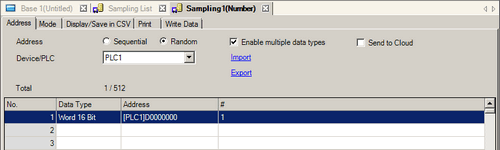
Enable multiple data types
Specify if you want to sample data with multiple data types.
If you uncheck the box, all rows are deleted.
Device/PLC
Specify the device/PLC for sampling.
Total
Displays the number of rows (the number of words) in use. The count does not include the rows that have no address.
Import/Export
Used to export/import the settings in the [Address] tab to/from a CSV file or a TXT file.
![]() 25.14.2 Import/Export Address Settings
25.14.2 Import/Export Address Settings
![]()
If you import a file, the settings in the [Display/Save in CSV] and [Print] tabs will be cleared.
Send to Cloud
This function is for transferring sampled data to cloud services.
Select this check box to add the [Destination] column and display the [Cloud] tab where you can set up the transfer trigger.
![]()
Clear the check box to delete the settings in the [Destination] field, [Sampling Date/Time Address] field, and [Cloud] tab.
Sampling Date/Time Address
Writes the date and time of sampled data to the defined device address.
|
Data Type |
Description |
|---|---|
|
DATE_AND_TIME |
The format is yyMMddHHmmssSSSS. For example, January 31, 2017 14:28:55 and 100 milliseconds Result is "1701311428550100" |
Address
Specify the device address where the date and time of sampled data is written to. In the device address set up the cloud service data. Refer to the "GP-Pro EX Device/PLC Manual" for the information about supported devices.
![]()
When you define a device address other than a cloud service address, regardless of the Address List's [Destination Address], the data transmission may not work.
Address List
For each row, specify the data type and address where the data is collected from. Based on the [Data Type] and [#], the system calculates the number of words.
Data Type
You can select from [Bit], [Word 8 Bit], [Word 16 Bit], [Word 32 Bit], [Text], [TIME], [DATE], [TIME_OF_DAY], and [DATE_AND_TIME].
Address
You can set the device address to the address specified in the [Device/PLC], display unit's internal device address, logic address (the variable when [Register Variable] is [Address Format]), or a system variable. You cannot use symbol variables.
#
If the [Data Type] is other than [Text], enter the number of words you want to use sequentially.
|
Data Type |
Setting Range |
|---|---|
|
[Bit], [Word 8 Bit], [Word 16 Bit] |
1...512 |
|
[Word 32 Bit], [TIME], [DATE], [TIME_OF_DAY] |
1...256 |
|
[DATE_AND_TIME] |
1...128 |
If the [Data Type] is [Text], specify the number of characters between 1 and 100. Use 1 word (1 row) for each 2 single-byte characters. (For example, if you want to sample data that has 5 single-byte characters, use 3 words.)
If the [Data Type] is [TIME], [DATE], [TIME_OF_DAY], use 2 words (2 rows).
Destination
Select the transfer destination device address for the sampled data. In the device address set up the cloud service data. Refer to the "GP-Pro EX Device/PLC Manual" for the information about supported devices.
![]()
To delete set up addresses, select the cell you want to delete and enter the [DEL] key or use the shortcut menu.
In the [Destination Address] if you define a device address other than a cloud service address, the Address List's Destination Address operation may not work.
To transfer sampled data to multiple device/PLC, create a sampling group for each device/PLC.