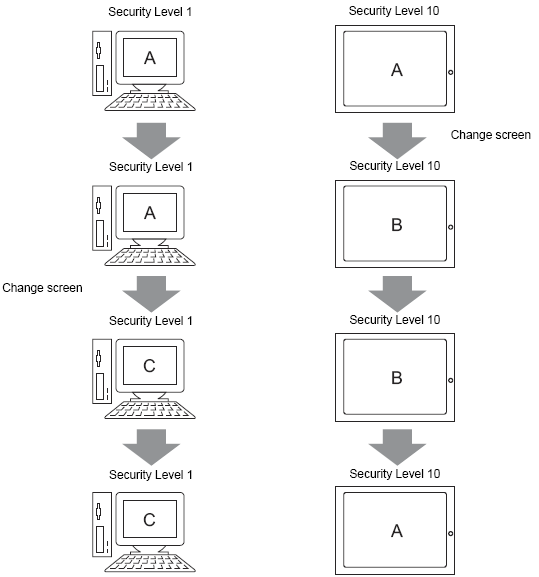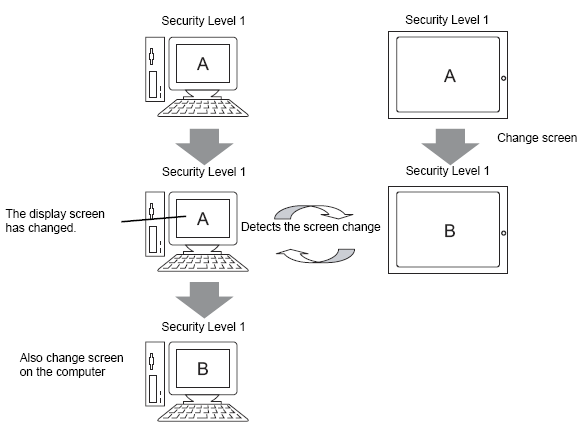
Synchronous Mode (When the display unit and GP-Viewer EX security levels are the same "1")
Changing screens from the display unit
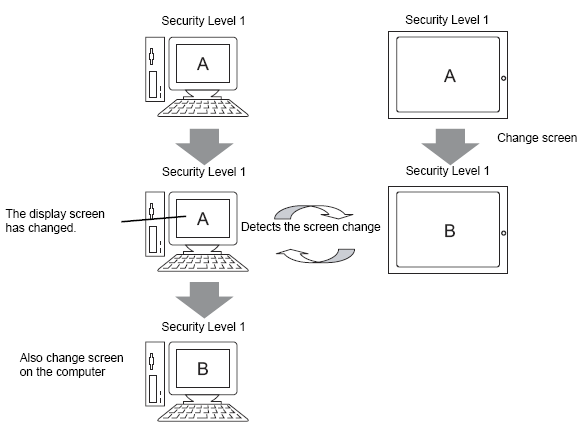
Changing screens from GP-Viewer EX
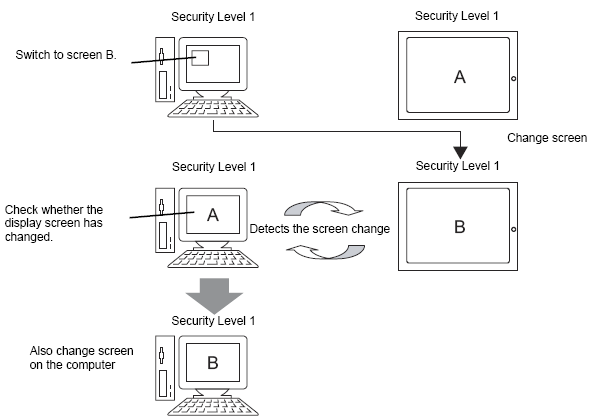
Synchronous Mode (When the display unit security level is "10", and the GP-Viewer EX security level is "1")
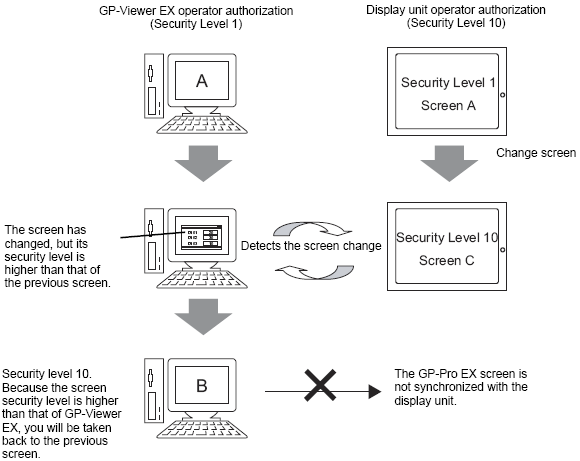
![]()
When GP-Viewer EX does not have access rights to security level 10, in the screen authentication dialog box click [Cancel] to return to the previous screen and enter [Asynchronous Mode].
When GP-Viewer EX has access rights to security level 10, type the password to display the same screen as the display unit.
If a popup window operation occurs at the same time as a screen change, even if authorization on the display unit is not at security level 10, the popup window operation may be forced through.
Synchronous Mode (When the display unit security level is "10", and the GP-Viewer EX security level is "1")
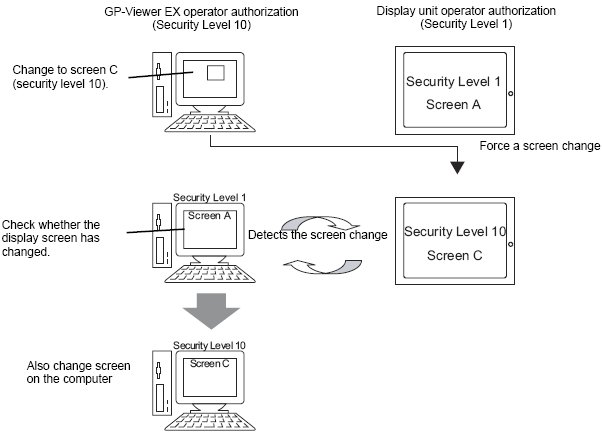
![]()
When you use GP-Viewer EX to change the display unit to a higher security level screen, before terminating the GP-Viewer connection you should return the display unit to a screen with a security level that allows operations by the current panel operator.
When you use GP-Viewer EX to temporarily change to a higher security level, the panel operator on the display unit logged in at a lower security level may not be able to run any operations.
If you exit GP-Viewer EX with the display unit at a high security level, reconnect to the display unit using GP-Viewer EX then change to a lower security level screen.
Asynchronous Mode (When the GP-Viewer EX security level is "1")
GP-Viewer EX does not synchronize its screen with the display unit. Even if a screen change occurs on the GP, GP-Viewer EX continues displaying the same screen.