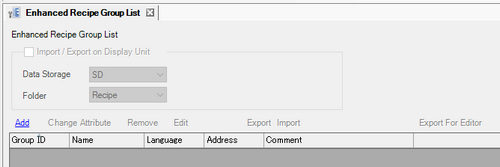
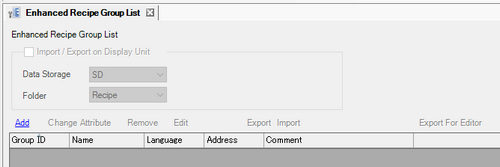
Import/Export on Display Unit
Specifies whether to import/export enhanced recipe data on the display unit as a CSV file.
Selecting the check box enables you to output enhanced recipe data in CSV format from the display unit to external storage by using the system variable #H_RecipeControlCSVExport. You can use #H_RecipeControlCSVImport to import enhanced recipe data (CSV file) from external storage to the display unit.
![]() 26.20.1 Operation - Importing and Exporting Enhanced Recipe Data
26.20.1 Operation - Importing and Exporting Enhanced Recipe Data
Data Storage
Define the save (or browse) location of enhanced recipe data. Select from [SD], [CF], and [USB].
Folder
In the selected [Data Storage], CSV files are saved in the folder defined here.
The folder name is fixed to [Recipe].
Add
Create a recipe group. Click [Add] to display the following dialog box.
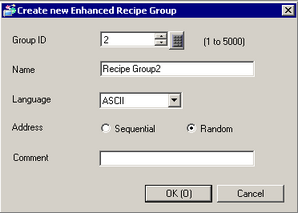
Group ID
Specify a recipe group ID from 1 to 5000.
![]()
You can register up to 1000 enhanced recipe groups.
You cannot register the same ID twice.
Name
Define the name for the recipe group, using 32 characters or less. You can use single-byte alphanumeric characters, hyphens (-), underscores (_) and spaces.
Language
Select a language for the Recipe Group: [Japanese], [ASCII], [Chinese (Traditional)], [Chinese (Simplified)], [Korean], [Russian (Cyrillic)], or [Thai].
Address
Select how addresses are defined.
Sequential
Specifies consecutive addresses starting from the address defined in the [Element] list's [Address] column.
Random
Each recipe is set up with an individual address.
Comment
You can add a comment for the recipe group, with 32 characters or less.
Change Attributes
Changes settings for the selected recipe group. Click [Change Attributes] to display a dialog box with the same settings as the [Create new Enhanced Recipe Group] dialog box.
Delete
Deletes the selected recipe group.
Edit
Select a recipe group and click [Edit] to display the setup screen for recipe data. For more information about this screen, please refer to the following.
![]() 26.27.2 Recipe Group (Recipe Group 1) Settings Guide
26.27.2 Recipe Group (Recipe Group 1) Settings Guide
Export
Exports settings for the selected recipe group as a CSV file.
![]() 26.20 Importing and Exporting Enhanced Recipe Data
26.20 Importing and Exporting Enhanced Recipe Data
Import
Loads recipe group settings one by one from the CSV file, and overwrites existing recipe group settings. You cannot use import to create new recipe groups.
From the [Recipe Group List], select the recipe group to overwrite, and the [Import] command becomes available.
Export For Editor
Exports all settings of the selected recipe group to a CSV (UTF-8) formatted file.
![]() 26.20 Importing and Exporting Enhanced Recipe Data
26.20 Importing and Exporting Enhanced Recipe Data
Recipe Group
Lists the details of created recipe groups.
![]()
Click ![]() in the cell corresponding to each item name to use the filter function. This icon
in the cell corresponding to each item name to use the filter function. This icon ![]() is displayed in the column used to filter the results.
is displayed in the column used to filter the results.
You can select a row and copy, paste, or delete recipe groups with the right-click menu or shortcut keys. However, you cannot copy and paste between two instances of GP-Pro EX.