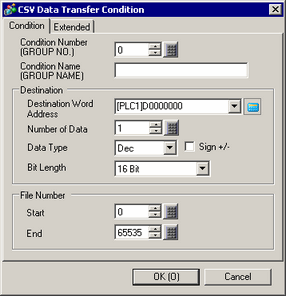
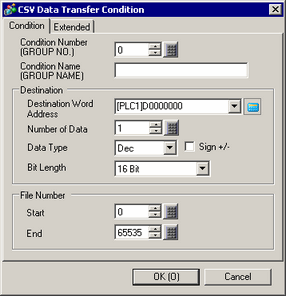
Condition Number (GROUP NO)
Designate the condition number. The setting range is from 0 to 1023. Assign each condition its own unique number.
Condition Name (GROUP NAME)
Set a condition name up to 32 characters long (16 double-byte characters). When transferring data from a device/PLC to external storage, the CSV file condition name is the name defined here.
Destination
Destination Word Address
The specified address functions as the destination address (or as the source address when transferring from the device/PLC to the external storage device). An internal device address can also be set.
Number of Data
Set the number of data transfer units from 1 to 10000.
Data Type
Select the data type of the transfer data from [Dec], [Hex], or [Float].
|
Bit Length |
Data Type |
Sign +/- |
Data range |
|
16 bit |
Dec |
Cleared |
0 to 65535 |
|
Selected |
-32768 to 32767 |
||
|
Hex |
— |
0 to FFFF(h) |
|
|
32 bit |
Dec |
Cleared |
0 to 4294967295 |
|
Selected |
-2147483648 to 2147483647 |
||
|
Hex |
— |
0 to FFFFFFFF(h) |
|
|
Float |
— |
17 integral digits, 16 decimal places |
![]()
For operations if data contains out-of-range values, refer to the following.
![]() 26.10.1 How to Transfer CSV Data, Values Transferred to Device/PLC
26.10.1 How to Transfer CSV Data, Values Transferred to Device/PLC
If [Float] is selected, [Bit Length] is fixed to [32 Bits].
Sign +/-
Set to allow negative numbers. This is available only when the [Data Type] is [Dec].
Bit Length
Choose the bit length from [16 Bit] or [32 Bit].
File Number
Start/End
Set the file range to register as a single condition with file numbers. The setting range is from 0 to 65535. All the files from [Start] to [End] become part of the same group.
![]()
Please do not set the same file number to multiple conditions. If file numbers repeat in several conditions, the files are transferred according to the condition with the smallest number.