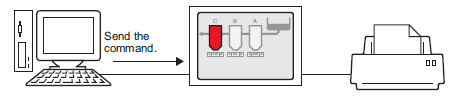
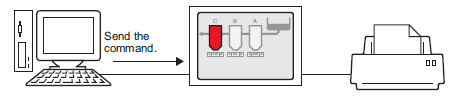
Configure connection settings for the printer.
![]() 35.3.3 Procedure - Connecting a Printer Directly to the Display Unit
35.3.3 Procedure - Connecting a Printer Directly to the Display Unit
Send the write command to turn ON the internal device address "0011" Bit 2 (print start bit). For all inputs, use the ASCII code.
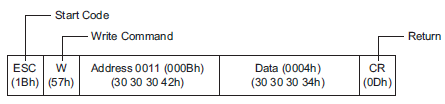
![]()
If you write the above commands, all bits except Bit 2 in the address "0011" will turn OFF. to turn ON only Bit 2 without changing the other bits, read out the address "0011" data with the read-out command and then send the write command to change only Bit 2 of the read-out data.
The display unit may not update the display if write commands are sent continuously.
While printing the displayed screen, "0001" (status address) Bit 2 (printing bit) in the internal device (#MEMLINK) of the display unit is ON. After printing, this bit automatically turns OFF. Create a [Script] to turn OFF the address "0011" Bit 2 after making sure this bit has turned OFF.