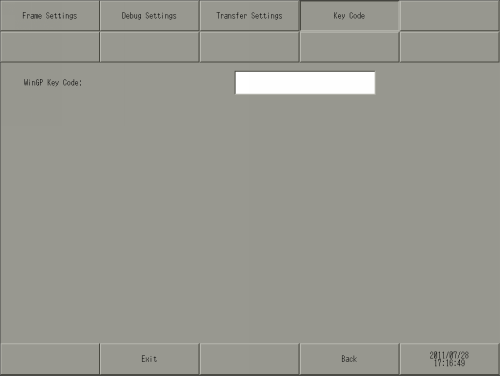
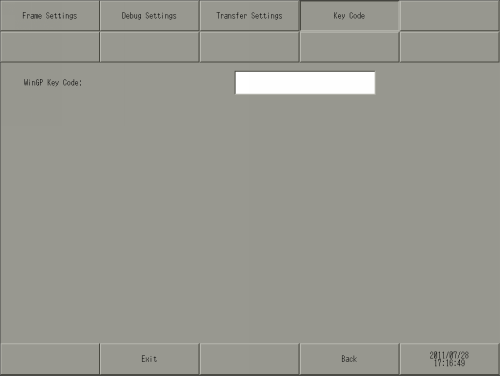
WinGP key code
Touch the input field, and enter the WinGP Key code. If the WinGP key code is already set, it cannot be entered.
HMI License Manager
HMI License Manager launches. Touch this button to activate the WinGP license from the HMI License Manager. If the license is already activated, the button displays “Activated”.
![]()
If you are using WinGP that was installed in the Program files folder, the [Restart required] dialog box appears. After restarting WinGP, touch the input field again.