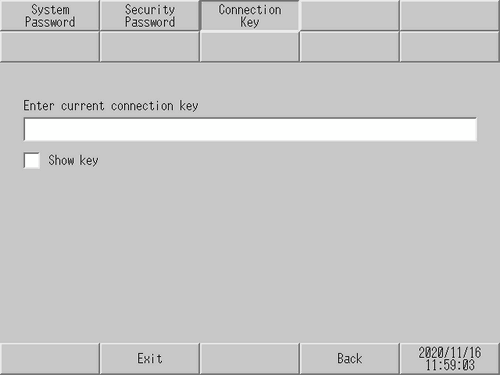
Change the key used when connecting the display unit with the GP-Pro EX Transfer Tool or GP-Viewer EX.
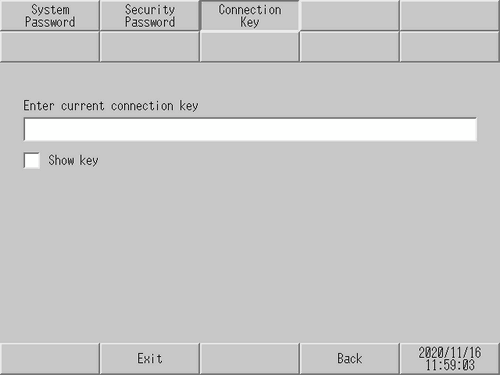
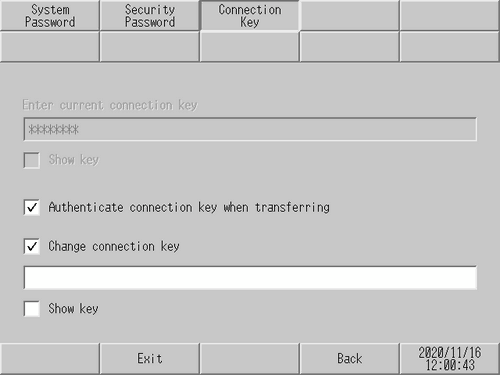
Enter the current connection key.
To change the connection key, enter the current key.
Show key
Select the check box to display the entered key.
Authenticate connection key when transferring
Select the check box to authenticate the connection key when transferring. If the check box is cleared, transfer occurs without displaying the [Authentication] dialog box. The steps for this type of transfer is the same as before GP-Pro EX introduced the connection key.
Change connection key
Select the check box and enter a new connection key. The connection key must meet the following requirements:
8 to 100 characters
Use at least one character from each of the following groups: Lowercase letter (a-z), uppercase letter (A-Z), number (0-9), and special character `()~!@#$%&:;.,-_{}*+=|<>?[]'"/\^