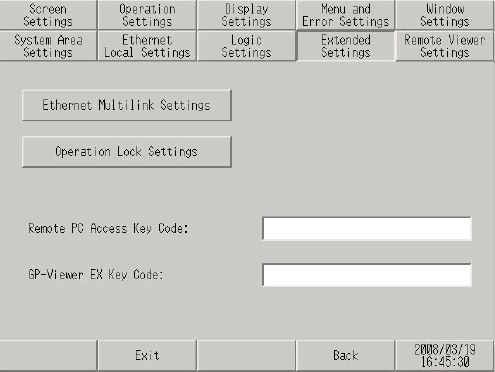
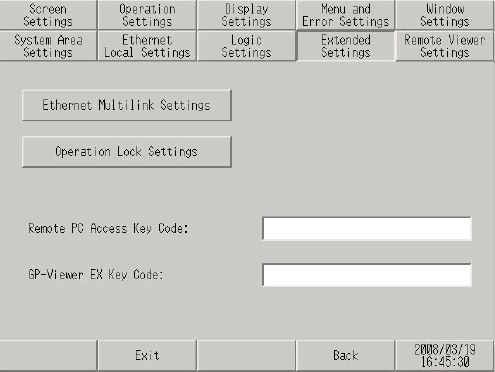
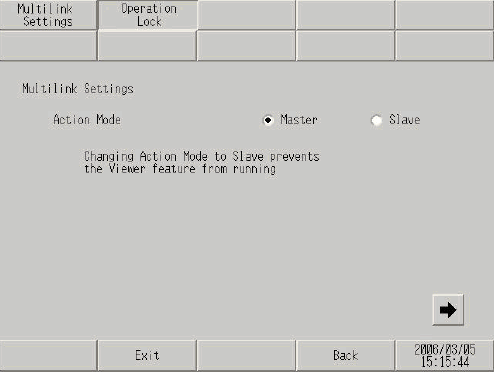
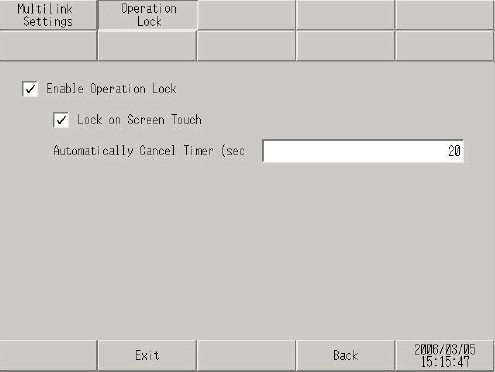
Remote PC Access Key Code
Enter the Remote PC Access Key Code to enable the feature.
If you enter with the field left blank, then the Remote PC Access license is removed.
![]() 36.1.1 Remote PC Access (RPA)
36.1.1 Remote PC Access (RPA)
GP-Viewer EX Key Code
Enter the GP-Viewer EX key code to enable the feature.
If you enter with the field left blank, then the GP-Viewer EX license is removed.
![]() 37.1.1 GP-Viewer EX
37.1.1 GP-Viewer EX
Set the display unit operation mode when using the Ethernet Multilink function. Select from either [Master] or [Slave].
If you select [Master], you can go to the next screen by touching the arrow button displayed at the bottom right of the screen. Select the [Allow Connection Only To Specified IP Address] option and touch the address. In the keypad, enter the address of the connection allowed.
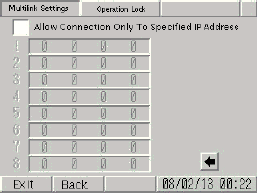
If you select [Slave], touch the arrow button and specify the IP address of the master to be connected.
![]()
Do not enter the IP address of this display unit as the master IP address.
You cannot use [Ethernet Multilink Settings] in the following scenarios.
When the display unit project is not set up with Ethernet Multilink.
When user memory is initialized.
Operation Lock
Set the operation lock function.
Enable Operation Lock
Select this option to lock touch operations on other display units while one of the other display units is in operation.
Lock on Screen Touch
Select this option to prevent touch operations on other display units upon touching a display unit screen.
Automatically Cancel Timer (Sec.)
When touch operations on the display unit that activated the lock stop are locked, set the period in seconds until the operation lock is released.
![]()
Some devices have limited use of the above extended functions. Check if your device supports these functions before setting them.
![]() 1.5 Supported Features
1.5 Supported Features