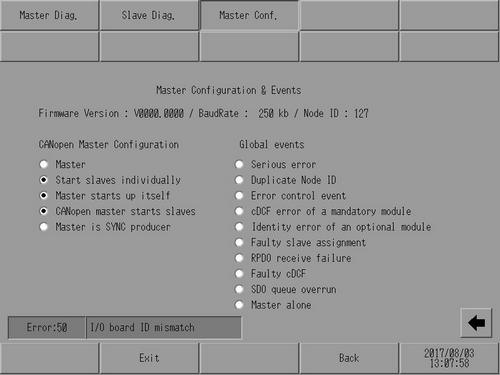
Check the status of the entire network during CANopen communication.
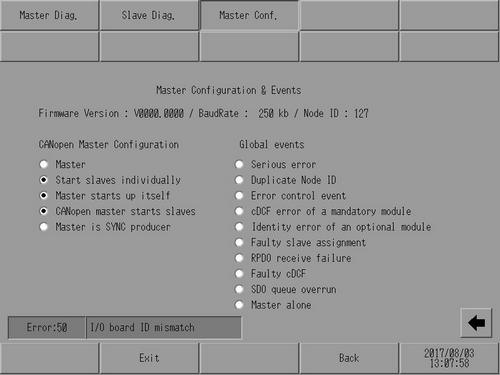
I/O board init. error
Displays the version number of the firmware in the CANopen master module.
BaudRate
Displays the configured baud rate.
Node ID
Displays the node ID of the display unit supporting the CANopen master.
CANopen Master Configuration
Master
Status of the I/O board operation. Lamp is ON - display unit is running as Master. Lamp is OFF - display unit is running as Slave.
Start slaves individually
The slave where the CANopen master module is configured is started.
Master starts up itself
When Checked the CANopen master module will start itself.
CANopen master starts slaves
The CANopen master module will start the slaves.
Master is SYNC producer
The CANopen master will broadcast SYNC messages.
Description
Serious error
A serious error has occurred. The CANopen master module will be reset.
Duplicate Node ID
A node in the network has the same slave ID as the display unit.
Error control event
Error control event of the mandatory module. The behavior of the master depends on the operation when an error occurs in the mandatory slave set in the master settings of the I/O driver settings.
cDCF error of a mandatory module
There is a format error in the project.
Identity error of an optional module
One of the slaves in the network has one of the following errors:
Device ID Error (OBJECT - 0x1F84)
Device type (OBJECT - 0x1000)
Identity Object (OBJECT - 0x1018)
Vendor ID Error (OBJECT - 0x1F85)
Product Code Error (OBJECT - 0x1F86)
Revision number error (OBJECT - 0x1F87)
Serial number error (OBJECT - 0x1F88)
The applicable slave is in stop mode
Faulty slave assignment
A slave in the network contains features that are not supported by the CANopen master module
RPDO receive failure
The CANopen master module received an RPDO of incorrect size.
Faulty cDCF
There is an error in the project settings.
SDO queue overrun
Overrun of the SDO queue
Master alone
The slave is not connected.
Error Message
Displays an I/O driver error message. For details on the errors to be displayed, refer to the following: