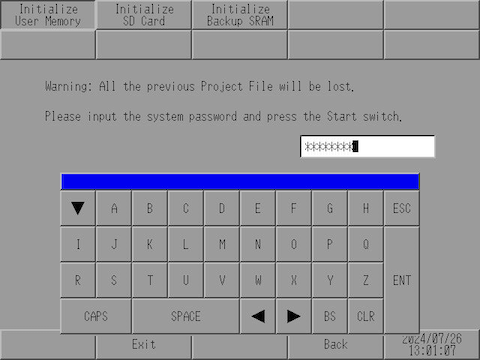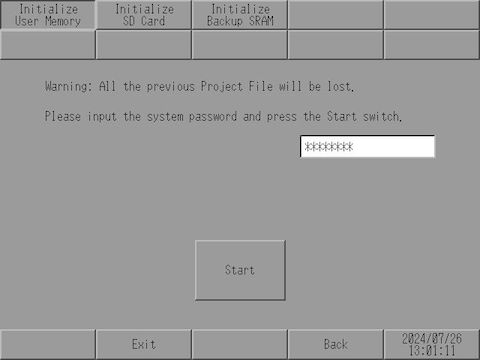![]()
-
For details about the setting screen, refer to the setting guide.
 M.17.5.1 Initialize Setting Guide - Initialize User Memory
M.17.5.1 Initialize Setting Guide - Initialize User Memory -
The time required for Initialization is between 10 and 20 seconds.
-
This function cannot be used when using the IPC Series and SP5000 Series Open Box.