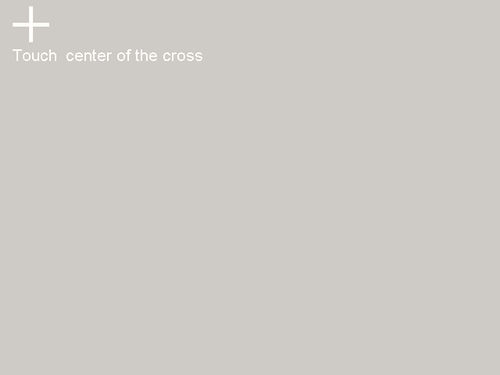![]()
-
Display units with a matrix touch panel or PCAP Technology touch panel do not require calibration.
-
When using the IPC Series, refer to the following.
 T.3.3 Different part of the display responds when touched (switch), or responds by itself - When Using WinGP
T.3.3 Different part of the display responds when touched (switch), or responds by itself - When Using WinGP
-
Refer to the "SP5000 Series Open Box Reference Manual" when using the SP5000 Series Open Box. You can download the manual from our support site (http://www.pro-face.com/trans/en/manual/1001.html).
-
For details about the setting screen, refer to the setting guide.
 M.17.6.4 Maintenance Menu - Calibrate Touch Panel
M.17.6.4 Maintenance Menu - Calibrate Touch Panel