![]()
-
For details about the setting screen, refer to the setting guide.
 M.18.2 Main Unit Settings Guide
M.18.2 Main Unit Settings Guide
You can execute logic programs by specifying the ratio of the scan time to the execution time of the logic program.
![]()
For details about the setting screen, refer to the setting guide.
![]() M.18.2 Main Unit Settings Guide
M.18.2 Main Unit Settings Guide
Go to offline mode and touch [Main Unit Settings] on the item changeover switch.
[Main Unit Settings] screen opens. Touch [Logic Settings].
[Logic Settings] screen opens. Touch [CPU Scan Percentage].
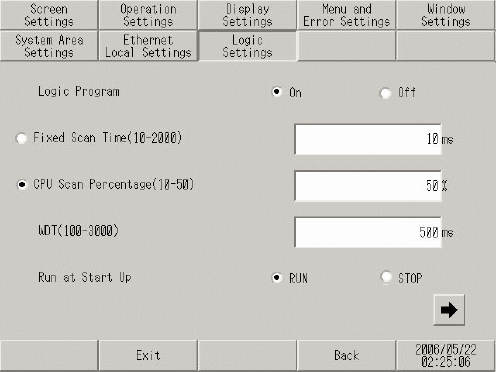
[CPU Scan Percentage] field. Touch this area and use the numeric keypad to enter the CPU ratio used to scan the logic program.
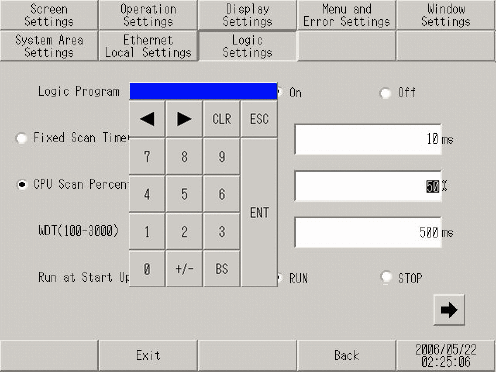
[Exit] displays the [Exit] dialog box. Touch [Save changes and exit].
[Save File] dialog box appears and then the display unit restarts. The setting is complete.