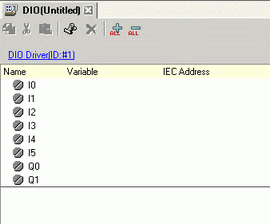
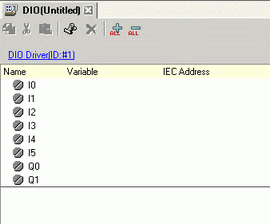
Copy ![]()
To copy a variable select it and click the icon.
Cut![]()
To cut a variable select it and click the icon.
Paste![]()
To paste a variable, Copy or Cut it to the clipboard and then click the icon.
Edit![]()
To change a variable or register a new variable, select it and click the icon.
Delete![]()
To delete a variable select it and click the icon.
Expand All![]()
Expands to display all I/O terminals.
Collapse All![]()
Collapses to hide display of all I/O terminals.
DIO Driver (ID:#1)
[DIO Driver (ID:#1)] displays the type of driver used.
Name
Displays the terminal ID symbol.
Variable
Displays the address mapped to the terminal.
IEC Address
Displays the I/O address (IEC address).