31.5.11.1 Input Edge - Pulse Catch
Input Edge sets the timing on when the input signal is determined to be a pulse input. Pulse input is detected on the edge of the positive transition when the signal changes from OFF to ON, and detected on the edge of the negative transition when the signal changes from ON to OFF.
Setup Process
-
From the [Project] menu, point to [System Settings] and click [I/O Driver].
-
For each CH on the [Internal Driver 1] screen, select Pulse Catch and click the "Pulse Catch Settings" button that appears in the terminal attributes.
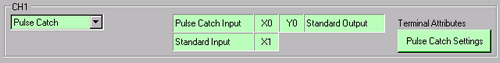
-
The [Pulse Catch Settings] dialog box appears. Select [Up] or [Down].
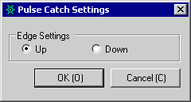
-
LT4000 Series
-
From the [Project] menu, point to [System Settings] and click [I/O Driver]. In [Function], select [Pulse Catch].
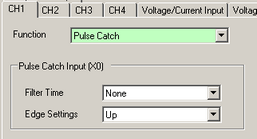
-
Specify the detection method in the [Edge Settings].
Filter Time
You can set up the filter time on the LT4000 Series only.
Set up filter time to remove input signal noise. The input is confirmed if the input signal is ON or OFF longer than the [Filter Time]. On detecting the pulse input, the #L_ExIOSpCtrl system variable's Pulse Catch Detect Flag turns ON.
The following explains the pulse input detection and filter time operations.
Edge Settings is [Up].
|
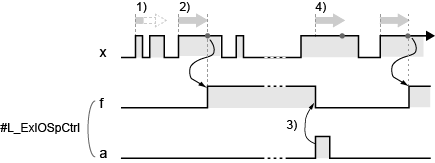
|
 : Filter Time : Filter Time
x: Input Signal
f: Pulse catch detection bit
a: Pulse Catch Clear Bit
|
1) Start counting the filter time from the rising edge of input signal "x". If the input signal turns OFF before the filter time elapses, pulse input is not detected.
2) As the signal remains ON from the rising edge "x" until the filter time has elapsed, pulse input is confirmed and pulse catch detect "f" turns ON.
3) When pulse catch clear "a" turns ON, pulse catch detect "f" turns OFF.
4) When pulse catch detect "f" turns OFF while the input signal "x" is ON, pulse catch detect "f" remains OFF even if the input signal remains ON beyond the filter time.
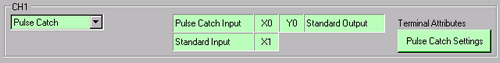
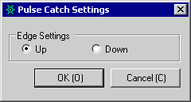
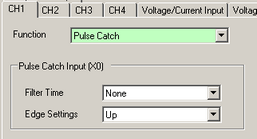
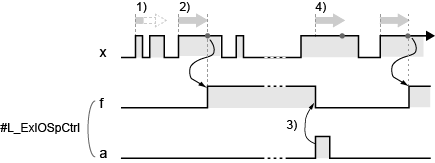
 : Filter Time
: Filter Time