![]()
-
Do not run two or more IMPC instructions at the same time. (You can run one IMPC instruction only at a time.)
Controls Implicit message communication. Requests the I/O driver to start and stop Implicit message communication.
![]()
Do not run two or more IMPC instructions at the same time. (You can run one IMPC instruction only at a time.)
Double-click the inserted instruction and the following dialog box appears.
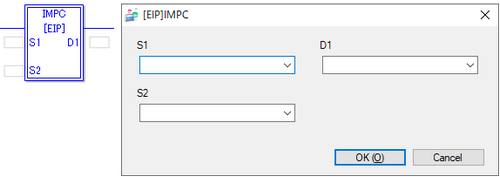
Operand Settings
S1
Controls the start and stop of Implicit message communication.
0: STOP
1: RUN
Others: Reserved (error)
S2
Specifies the device number of the adapter to control.
0: All adapters
1-32: Adapters specified by device number
33 or more: Reserved (error)
D1
Specify the variable where error codes are stored if an instruction does not act as expected.
Error Code
0
Normal
10
Unsupported IO instruction type
11
Adapter not registered
12
Control setting error (S1)
13
Device number error (S2)