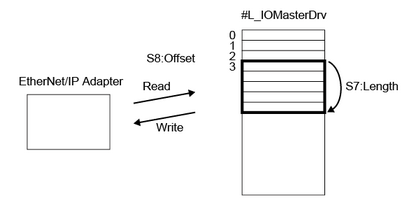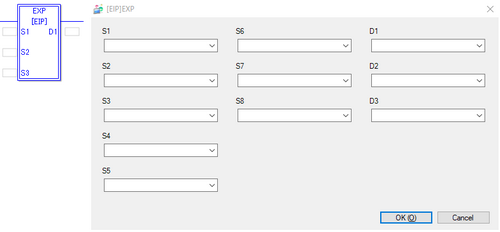31.10.3.1 EXP
You can perform explicit message communication. Use this command to request the I/O driver to perform Explicit message communication.

-
Do not run two or more EXP instructions at the same time. (Only one EXP instruction can run at a time.)
-
EXP instructions does not support Large_Forward_Open.
-
The supported service codes are Get_Attribute_Single (0x0E) and Set_Attribute_Single (0x10).
-
The data to send or that is received is stored in #L_IOMasterDrv*.
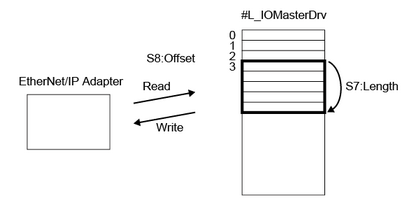
Double-click the inserted instruction and the following dialog box appears.
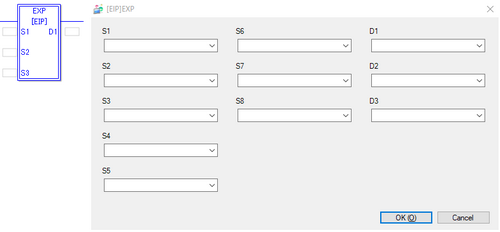
Operand Settings
Specify the type of Explicit message communication.
0: UCMM
1: Class3
Others: Reserved (Error)
Specify the module IP address.
Specify the service ID.
Specify the class of the object the Explicit message is sent to.
Use the instance number to specify which instance of the class will receive the Explicit message.
Use the attribute number to specify which attributes of the instance are accessible.
Specify, in bytes, the data length of the data to send. The data length of received data depends on the receive data number of bytes.
Specify where data is stored when sending and receiving data.
When sending data, If you specify an array element in the system variable #L_IOMasterDrv[0] to [255], the location becomes the start address from which the number of bytes specified in parameter S7 is sent.
When receiving data, if you specify an array element in the system variable #L_IOMasterDrv[0] to [255], the location becomes the start address from which the number of bytes of the received data is written.
Specify the variable where error codes are stored if an instruction does not act as expected.
Specify the variable to store the General Status.
Specify the variable to store the Extended Status.

-
The General Status and Extended Status codes are defined in the ODVA documentation. For details, refer to the ODVA documentation.
Error Code
Normal
CIP error
Unsupported IO instruction type
Adapter not registered
Type setting error (S1)
Size setting error (S7)
Offset error (S8)
![]()