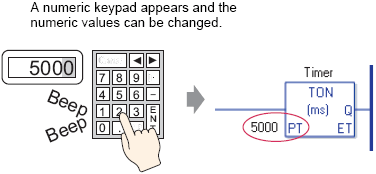
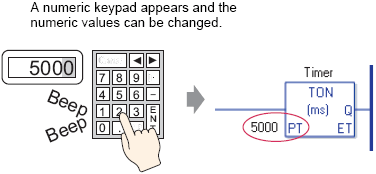
Logic Program
The following example of a logic program uses a timer instruction set to five seconds, or 5000 milliseconds.
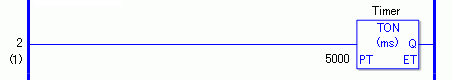
![]()
For more information on instructions, refer to the following.
![]() 32.7 Timer Instructions
32.7 Timer Instructions
Screen Settings Example
In the Data Display [Monitor Address], enter "Timer.PT". Select the [Data Entry] check box.
"Timer.PT" stores the timer preset time of five seconds. You can change the value using the Data Display.
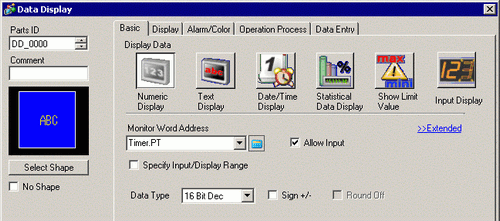
Function Summary
When you use the Data Display to enter a value, it changes the timer preset time "Timer.PT".