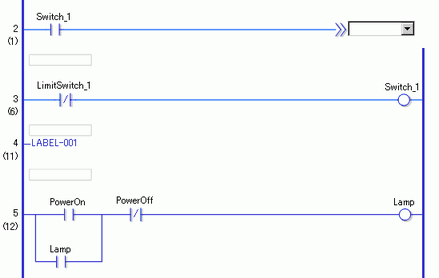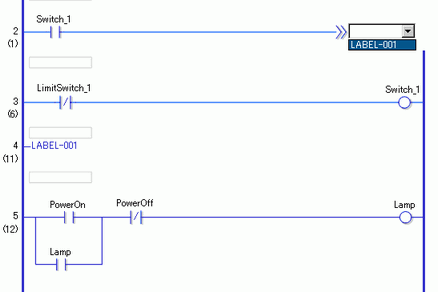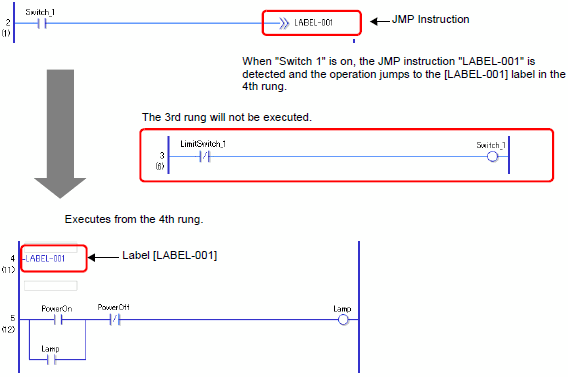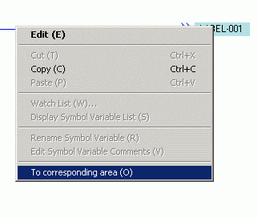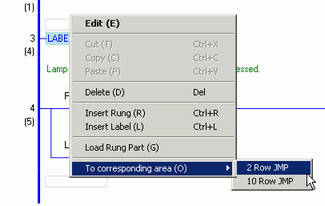Select the 2nd rung.
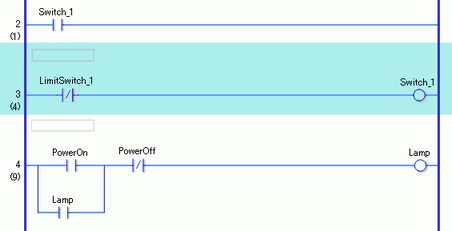
Click the icon ![]() . The label is inserted in the 3rd rung.
. The label is inserted in the 3rd rung.
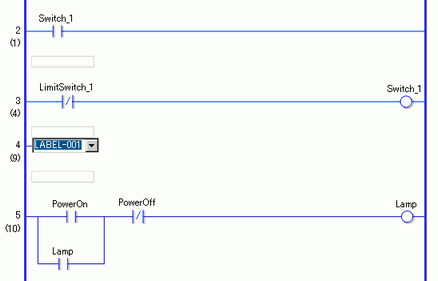
![]()
-
You can also insert a label in any of the following ways.
-
On the [Logic (I)] menu, click [Insert Label (L)].
-
Right-click and then click [Insert Label (L)].
-
Press CTRL+L.
Select the label name (for example, LABEL-001).