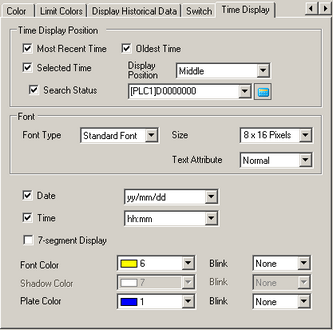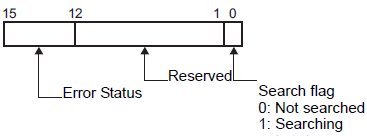You can add date and time displays. Relevant data can be displayed in the cursor position by searching for the time that you want to display.
Time Display Position
Most Recent Time
Set to display the most recent time.
Data Display (Date and Time Display) is placed in the lower right corner on the graph screen.
Oldest Time
Set to display oldest time.
Data Display (Date and Time Display) is placed in the lower left corner on the graph screen.
Selected Time
Set to display the time of the cursor position when the cursor is shown.
This can be placed when [Show Cursor] is set in the [Display Historical Data] tab.
Touch (Date and Time Display) to display sampled data searched from the graph's date and time input dialog box.
 19.8.2.2 Time Display and Searching Historical Data
19.8.2.2 Time Display and Searching Historical Data
Display Position
Select a reference point from the Right Axis, the Middle or the Left Axis to display the Search Results for the Selected Time.
Search Status
Specify whether or not to set an address for checking the search status of Selected Time.
In the Date and Time Input dialog box, input the date and time, and touch [ENT] to turn ON bit 0 in [Status] address.
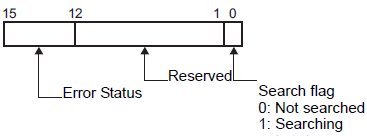
The error status indicates the following error codes.
Error Code
|
Bit 12 to 15
|
Description
|
Details
|
|
0
|
Completed Successfully
|
Occurs when the process was completed successfully.
|
|
1
|
Reserved
|
-
|
|
2
|
Reserved
|
-
|
|
3
|
Reserved
|
-
|
|
4
|
No external storage
|
When reading the backup data file (binary format) external storage is not attached, CF card cover is open, USB storage is not formatted properly, or external storage is corrupted.
|
|
5
|
Reserved
|
-
|
|
6
|
Reserved
|
-
|
|
7
|
CF Card Error
|
CF card is not formatted properly, is corrupted, or some other error occurred.
|
|
8
|
Reserved
|
-
|
|
9
|
Data lost
|
Backup data files (binary format) are deleted
|
Font
Font Type
Choose a font type for the date/time display from [Standard Font] or [Stroke Font].
Size
Select the font size for the date and time display.
(8 to 64) x (8 to 128)
[6x10], [8x13], [13x23]
6 to 127
Text Attributes
Select the text attributes.
Choose from [Standard], [Bold], or [Shadow]. When using the fixed font size [6x10], select either [Standard] or [Shadow].
Choose from [Standard], [Bold], [Outline]
Date
Set to display the date.
Select the display format from the following.
-
yy/mm/dd
-
dd/mm/yy
-
mm/dd/yy
-
20yy/mm/dd
-
dd/mm/20yy
-
mm/dd/20yy
-
yy/mm/dd
-
20yy/mm/dd
Time
Set to display the time.
Select the display format from the following.

-
When "yy/mm/dd" or "20yy/mm/dd" is selected for the date display, select from the following two types.
hh/mm/ss
hh/mm
7-segment Display
Select to display the date and time in 7-segment display format.

-
This cannot be set when a fixed size for [Standard Font] or [Text Attribute] in [Stroke Font] has been set.
Numeral Value Color
Select the number's color.
Shadow Color
Set a color for the shadow. This can be set only when [Shadow] is set in [Standard Font] and [Text Attribute].
Plate Color
Defines the plate color for the Date/Time Display.
Blink
Select the blink and blink speed.
![]()
 25.11 Common Settings (Sampling) Settings Guide
25.11 Common Settings (Sampling) Settings Guide