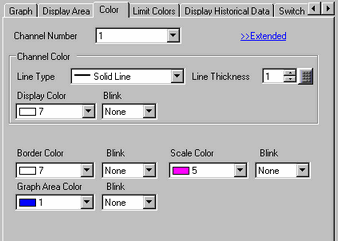
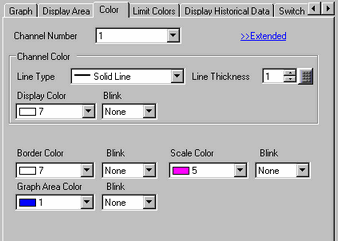
Channel Number
Select the Channel to configure.
Channel Color
Line Type
Select the type of line from among 5 kinds: Solid Line, Dashed Line, Dash Line, Chain Line, and Two-Dot Chain Line.
![]()
When the data display spacing is less than 16 dots, line types other than the solid line may not display correctly.
Line Thickness
Set the line thickness from 1 to 2.
Display Color
Set the line color.
Background Color
Set the line's background color.
Border Color
Set the border color of the Historical Trend Graph.
![]()
Some settings cannot be set depending on the part that you chose with [Select Shape].
Scale Color
Select the graph's scale color.
![]()
Some settings cannot be set depending on the part that you chose with [Select Shape].
Graph Area Color
Select a color for the Graph Display Area.
Blink
Select the blink and blink speed. You can choose different blink settings for [Display Color], [Background Color], [Border Color] and [Scale Color].
![]()
Depending on your display unit's model and [Color] settings, you may not be able to set Blink (from the [Project] menu, point to [System Settings] and click [Display Unit]).
![]() 1.6 Supported Colors
1.6 Supported Colors