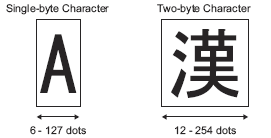
Vector fonts describe the shape of character with lines. The character height and width magnification ratio are fixed.
The display speed of vector fonts is slower than with Standard Font.
Can be freely enlarged and displays well.
This font can be freely enlarged within the range of 6 to 127 pixels and displays well.
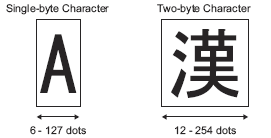
Can be used for bold/outlines.
Bitmap fonts describe a character with points. Choose the character height and width magnification ratio.
When you magnify/shrink characters, the outline may become rough or the letter may appear compressed.
The display speed of bitmap fonts is faster than with other fonts.
Small sized text can also be displayed well.
Small sized text also displays well if placed in full scale (original size), such as "8x16 pixels", "16x16 pixels", or "32x32 pixels".
Can be used for bold/shadows.
![]()
In the [System Settings] window's [Display Unit] link's [Extended Settings] tab, click [Compatibility]. Even if the [Draw Using Standard Font] check box is selected, the Gothic font is used, even if the character size for standard font is 32 x 32 or more.
![]() 5.4.7 System Settings [Display Unit] - [Extended] Settings Guide
5.4.7 System Settings [Display Unit] - [Extended] Settings Guide