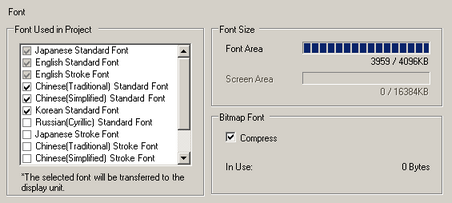
You can add or delete stroke fonts and standard fonts as necessary. Adding fonts consumes more font area.
You can add/delete fonts or see the font area usage in the [System Settings] - [Font].
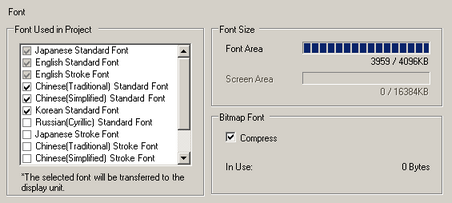
To add a font, check the desired font in the [Font Used in Project]. To delete a font, uncheck the font.
Adding a font consumes more memory in the [Font Area]. When the capacity of the font area is exceeded, the screen area, which is for creating screens, is used. You can see the usage and capacity of the font area and screen area in the [Font Size].
![]()
Japanese Standard Font, ASCII Standard Font, and ASCII Stroke Font cannot be deleted. However, for the following models, the [Japanese Standard Font] can be deleted in order to free up capacity for the screen area. In that case, offline mode is displayed in English only.
GP-32** Series
GP-4100 Series (Monochrome Model)
ST3000 Series