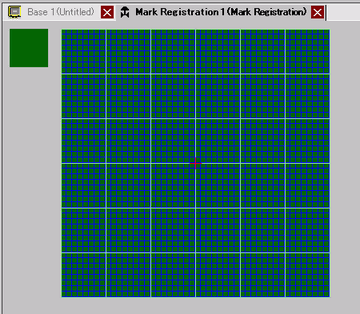
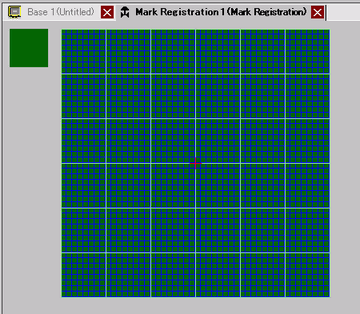
Preview area
Provides a preview display of the mark's on-screen display size.
Drawing area
Used to draw marks using the drawing operations below, which can be selected from the [Draw] menu and toolbar.
Dot
Line
Rectangle
Circle/Oval
Filled Rectangle
Filled Circle/Ellipse
Fill
Text
Draw Size
Thin Out
The following items are displayed in the drawing area:
Origin
48 x 48 dot grid
Quadrant (8 x 8 dot area) borders
Dot ON, Dot OFF (Black), Dot OFF (Transparent)
Read Mark Library
From the [Library] menu, select [Read Mark Library]. The following dialog box displays.
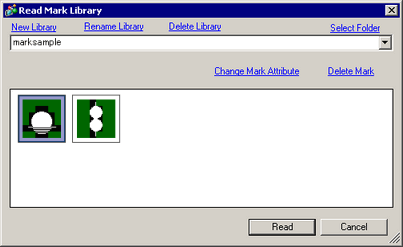
Create New Library
Create a new Mark Library.
Type a library name and click [New].
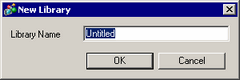
Rename Library
Rename the selected mark library.
Delete the library
Delete the selected mark library.
Folder Selection
Select a folder to save the mark library.
Change Mark Attributes
Change the attributes of selected mark. You can change the mark number and the title.
Delete Mark
Delete the selected Mark.
Register in Mark Library
From the [Library] menu, select [Register in Mark Library]. The following dialog box displays.
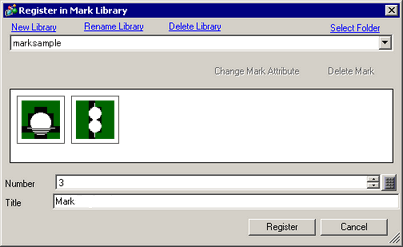
Create New Library
Create a new Mark Library.
Type a mark library name and click [New].
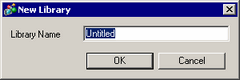
Rename Library
Rename the selected mark library.
Delete the library
Delete the selected mark library.
Folder Selection
Select a folder to save the mark library.
Change Mark Attributes
Change the attributes of selected mark. You can change the mark number and the title.
Delete Mark
Delete the selected Mark.
Number
Type a mark number being registered.
Title
Type a mark title being registered.