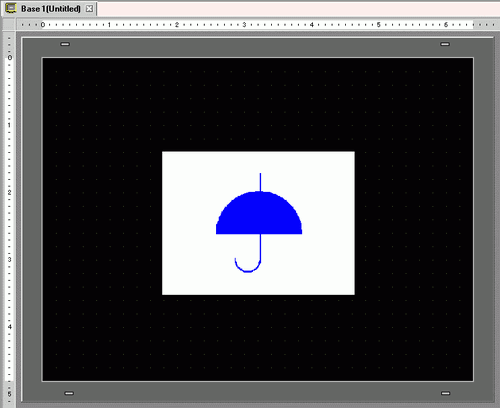From the [Common Settings (R)] menu, select [Image Registration (I)], or click ![]() to display the following dialog box.
to display the following dialog box.
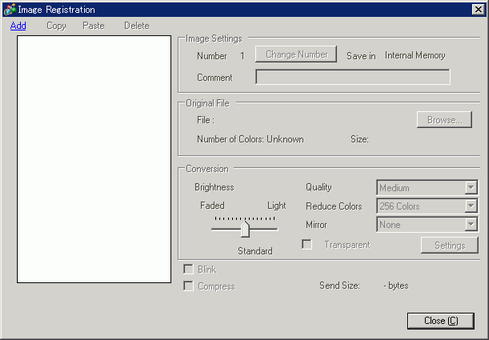
Click [Add]. The [Add Image] dialog box appears. Select a graphic and click [Open].
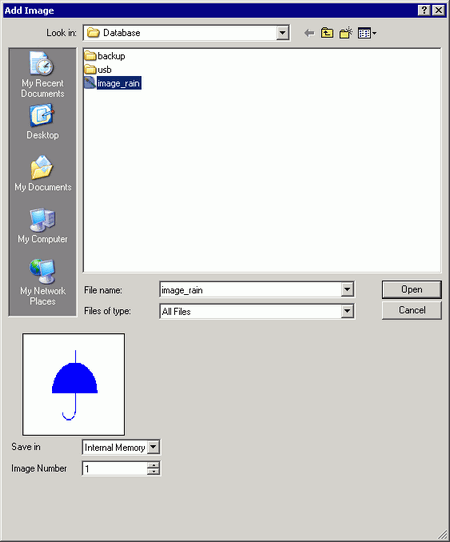
If required, add comments to images, set the brightness or colors, and then click [Close] . Image registration is complete.
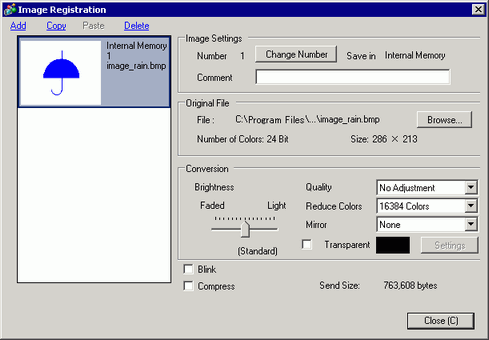
The registered image can be loaded to the screen. The following describes the steps.
![]() 8.6.5 Using a Screen Multiple Times (Call Screen)
8.6.5 Using a Screen Multiple Times (Call Screen)