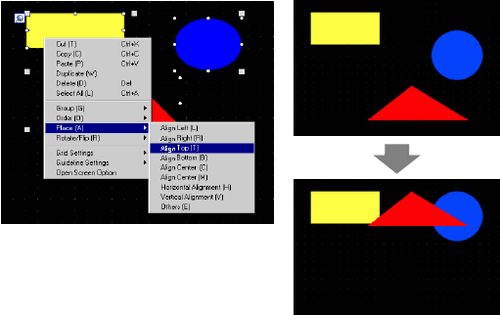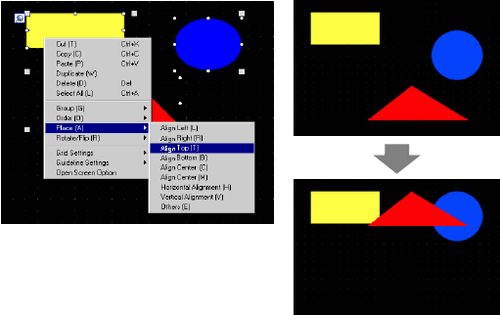
You can align the position of multiple objects. Select the objects that you want to align, right-click, point to [Align (A)] and then select the alignment operation, [Align Left (L)], [Align Middle (M)], [Align Right (R)], [Align Top (T)], [Align Center (C)], [Align Bottom (B)], [Horizontal Alignment (H)], [Vertical Alignment (V)], or [Others (E)]. In the following example, the rectangle, polygon, and circle are all aligned to the top.