Open the [Package] window and select the [Import from project].
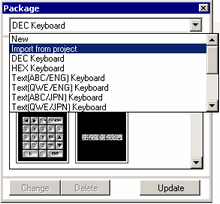
The [Import from project] dialog box appears. Select the project to register as a package.
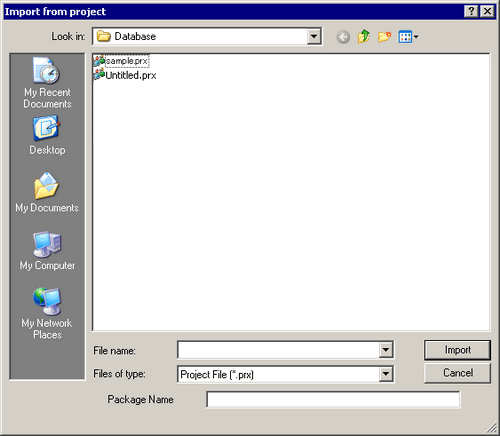
Type the Package name to be registered in the [Package Name].
Click [Register] to register a Package.
![]()
-
You cannot register a base screen with no parts.
-
You can register up to 200 objects in a single Package. Registers base screens from a small number and after the number reaches to 200 no more base screens will be registered.