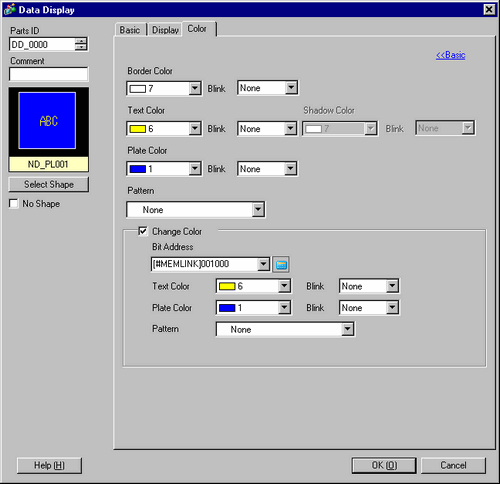
Select how the color of text changes when the bit turns ON.
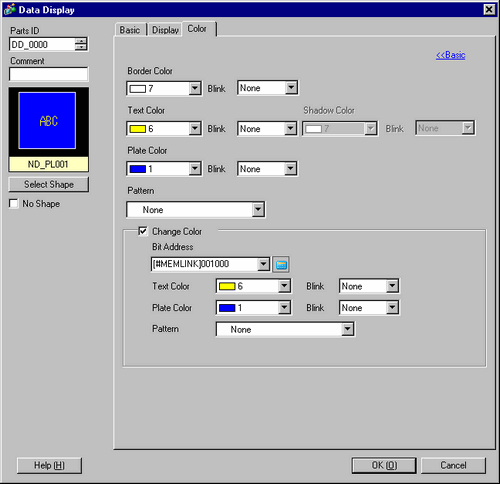
Change Color
Select whether a different color will be displayed when the designated [Bit Address] turns ON.
Bit Address
When the address set here turns ON, the color change will occur.
Text Color
When the [Bit Address] turns ON, this text color will be displayed.
Plate Color
When the [Bit Address] turns ON, this background color will be displayed.
Pattern
Set the background pattern of the part.
Pattern Color
Set the background pattern color.
Blink
Select the blink and blink speed. You can choose different blink settings for the [Text Color], [Plate Color], and [Pattern Color].
![]()
Depending on your display unit's model and [Color] settings, you may not be able to set Blink (from the [Project] menu, point to [System Settings] and click [Display Unit]).
![]() 1.6 Supported Colors
1.6 Supported Colors