Displays text stored in the specified device/PLC word address.
![]() 14.3 Displaying/Inputting Text Data
14.3 Displaying/Inputting Text Data
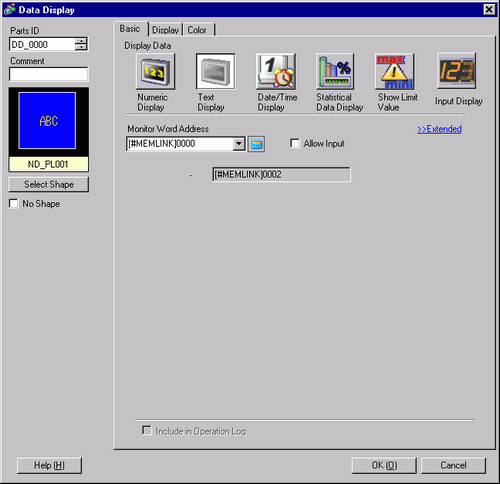
Monitor Word Address
The Text Display displays text beginning with the word address defined here, for the number of consecutive addresses defined by the [Display Characters] in the [Display] tab.
Example: When the [Display Characters] in the [Display] tab is set to "5" and the [Monitor Word Address] is "D100", the last address will become "D102".
![]()
The relationship of high/low order for word data depends on the device/PLC type.
Allow Input
You can specify to accept input from a keypad, bar code reader, or a two-dimensional bar code reader. When you select this check box, the [Data Entry] tab is displayed.
![]() 14.11.2.3 Text Display - Data Entry/Basic
14.11.2.3 Text Display - Data Entry/Basic
Get Operation Log
Specifies whether to record the Operation Log. Can be specified only when [Allow Input] is selected.
![]()
When the [Enable Operation Log Function] check box is cleared in the common settings [Operation Log Settings], you cannot obtain operation log for individual parts.