
The displayed color will change depending on the numeric data range.

Ranges
Set the number of ranges to be color-coded from 1 to 16.
Area Specification
If [Ranges] is more than "2", select the method to specify the minimum and maximum for each range. If [Ranges] is "1", [Constant] is fixed.
Constant
Specify a set constant as the Min/Max. (Direct Specification)
Address
Specify the address where the Min/Max values are stored. (Indirect Specification)
Indirect Area Specification
Displayed when [Address] or [Device Type & Address] is selected at [Address Type] on the [Basic] tab, and when [Address] is selected at [Specify Range] at the [Alarm/Color] tab. Select the method to specify the address where the minimum and maximum values of the numeric range are stored.
Area After Display Address
You can define the maximum and minimum values in the addresses that follow the [Monitor Word Address]. See the [Basic] tab.
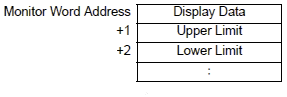
Example:
If [Monitor Word Address] is "D100", Min. is "D101", Max. is "D102".
Individual Settings
Specify a word address for [Min.] and [Max.] individually.
Range
Range Number
Select the range for setting minimum and maximum and color within the range of 1 to 16 in [Ranges]. The value set for [Min] and [Max] displays.
For example, Minimum Value <= Range** < Maximum Value
Min. Value/Max. Value
Set the minimum and maximum values for the range selected in [Range Number]. If [Specify Range] is [Constant], set a min value/max value. If [Address] is set, specify the address where the min/max value will be stored. The setting range varies according to [Data Type] on the [Basic] tab and the presence or absence of a sign.
|
Data Type |
Sign +/- |
Range |
|
|---|---|---|---|
|
8 bits |
Dec |
Disabled |
0 to 255 |
|
Enabled |
-128 to 127 |
||
|
Hex |
- |
0 to FF (h) |
|
|
Oct |
- |
0 to 377 (o) |
|
|
Bin |
- |
0 to FF (h) |
|
|
BCD |
- |
0 to 99 |
|
|
16 bit |
Dec |
Disable |
0 to 65535 |
|
Enable |
-32768 to 32767 |
||
|
Hex |
- |
0 to FFFF(h) |
|
|
Oct |
- |
0 to 177777(o) |
|
|
Bin |
- |
0 to FFFF(h) |
|
|
BCD |
- |
0 to 9999 |
|
|
32 bit |
Dec |
Disable |
0 to 4294967295 |
|
Enable |
-2147483648 to 2147483647 |
||
|
Hex |
- |
0 to FFFFFFFF(h) |
|
|
Bin |
- |
0 to FFFFFFFF(h) |
|
|
BCD |
- |
0 to 99999999 |
|
|
Float |
- |
-9.9e16 to 9.9e16 |
|
Color Specification
Select how to define the color and pattern for the defined range. If [Ranges] is 2 or more, this setting is fixed as [Direct].
Direct
You will directly select and set the [Numeric Color], [Plate Color], [Pattern], and [Pattern Color] of the range specified in [Range Number]. (Direct Specification)
Address
Set the address which will store the [Numeric Color], [Plate Color], and [Pattern Color]. (Indirect Specification)
In the address set in [Numeric Color], the bottom 8 bits store the numeric color code, and the top 8 bits store the plate color code.
In the next address after [Numeric Color], the lower 8 bits store the pattern color code.

![]()
Depending on the [Color] settings in the [Display] tab of [Display Unit] in [System Settings], the color code range that can be used with the numeric color/plate color/pattern color varies.
![]() 14.12.1 Restrictions on Numeric Displays
14.12.1 Restrictions on Numeric Displays
Numeral Value Color
Set the numeric value color.
![]()
This cannot be set when [Bitmap Font] is selected.
Plate Color
Set the background color of the part.
Pattern
Set a background pattern for the Numeric Display.
Pattern Color
Set the background pattern color.
Border Color
Set the border color of the parts.
![]()
Depending on the shape, you may not be set a color.
Shadow Color
Set the color for Numeric Value's shadow.
![]()
This can be set only when [Shadow] is selected under [Text Attribute] on the [Display] tab.
This cannot be set when [Bitmap Font] is selected.
Depending on the shape, you may not be set a color.
Blink
Select the blink and blink speed. You can choose different blink settings for the [Numeric Value Color], [Plate Color], [Pattern Color], [Border Color], and [Shadow Color].
![]()
This cannot be set when [Bitmap Font] is selected.
Depending on your display unit's model and [Color] settings, you may not be able to set Blink (from the [Project] menu, point to [System Settings] and click [Display Unit]).
![]() 1.6 Supported Colors
1.6 Supported Colors