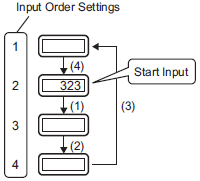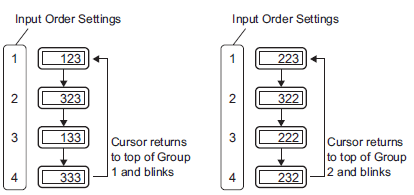
For [Touch], sequential input Data Displays can be divided up into groups on the Detail screen. Sequential input then takes place inside each group.
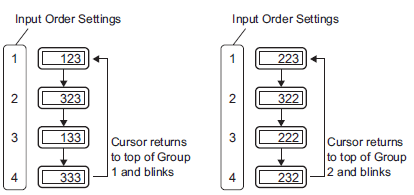
![]()
If there is an interlocked Data Display in the [Input Order], skip the interlocked part and proceed to the next number in the Data Display that is ready for input. In the following figure, the order is 1, 3, 4, 1.
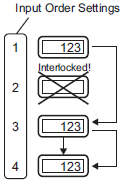
If you press the UP or Down arrow keys while inputting, the current input will be canceled, the previous data will appear, and the next Data Display in the input order will enter the Allow Input state and display the cursor.
In the figure below, when the second Data Display of the [Input Order] becomes available for input, you can input data in the following order: 2, 3, 4, 1, 2.