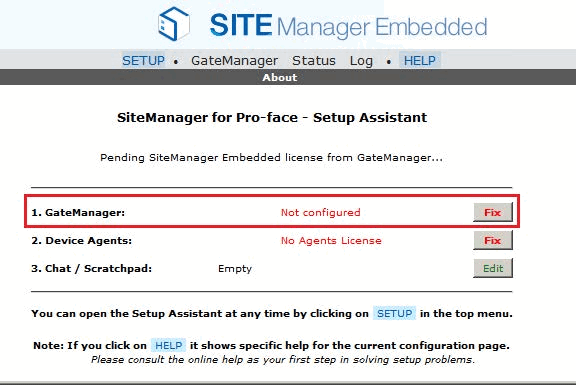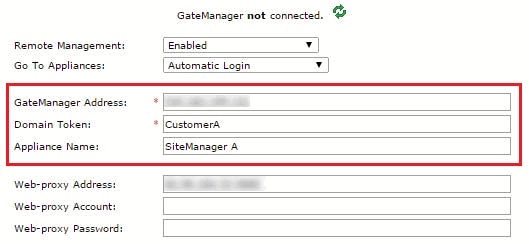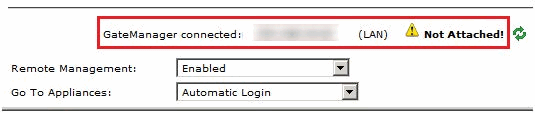Go to offline mode and touch [Main Unit Settings] - [Remote Viewer Settings], then select [SiteManager Embedded].
If [SiteManager Embedded] is not displayed, transfer a GP-Pro EX Ver.4.07.100 or later system to the display unit.
Confirm [Remote Management] is [Enabled]. Enter the IP Address of the GateManager to access, password (token) required for connection, and the SiteManager name. The set SiteManager name appears on GateManager.
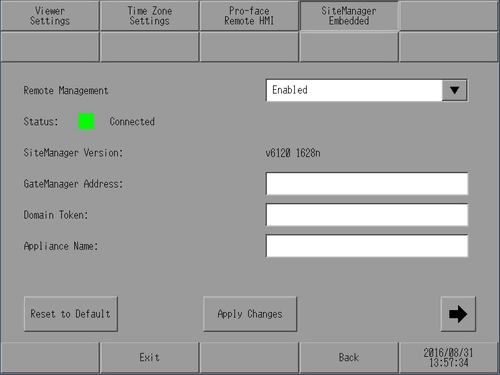

-
The information required for this screen is at the bottom of the GateManager X.509 certificate emailed to you from GateManager.
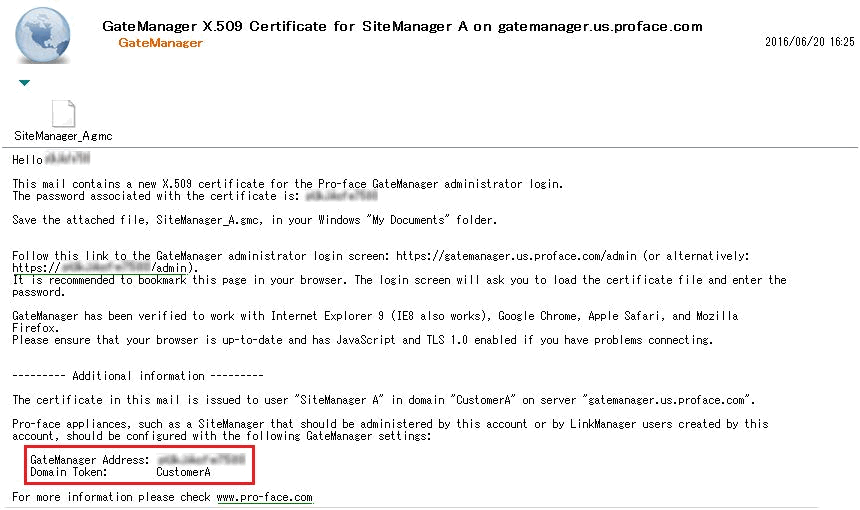
If necessary, check the IP address of the proxy server with your network administrator and enter it in the [Web-proxy Address] field.
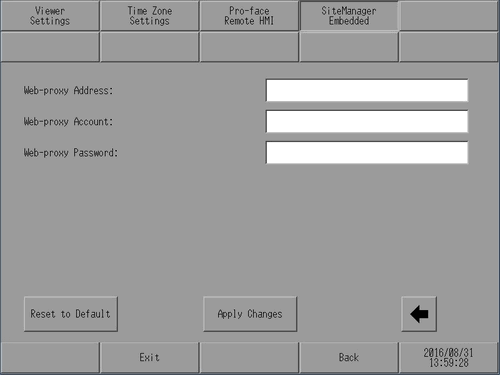
Click [Apply Changes]. On the previous screen, use the [Status] field to check the GateManager connection status. Touch [Exit] to exit offline mode.