Go to offline mode and touch [Main Unit Settings] - [Remote Viewer Settings] - [SiteManager Embedded] on the item changeover switch.
Touch [Reset to detault].
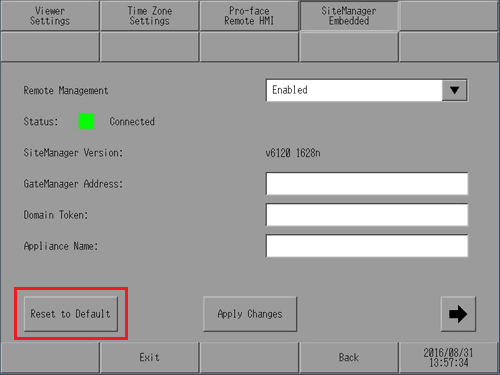
Please request the GateManager administrator to reissue a license. (You cannot use the same license. Reissuing a license will take 24 hours.)