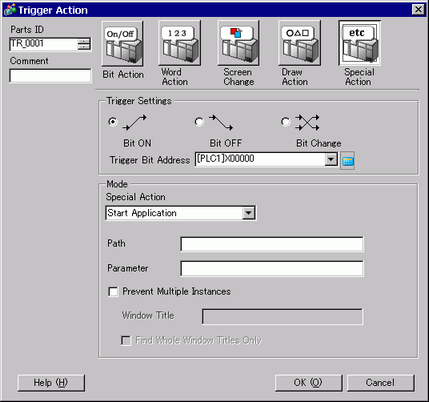
When using the IPC Series or SP5000 Series Open Box, you can run the specified action based on changes to the state of the trigger bit address.
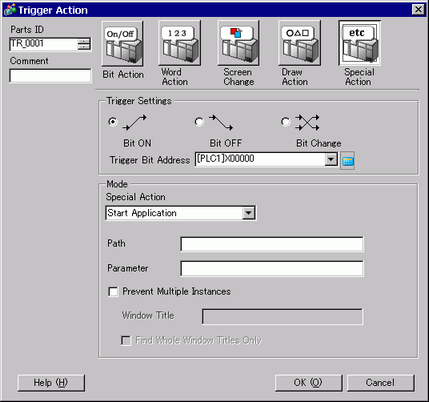
Trigger Settings
Bit ON
Executes the action designated in [Mode] when the [Trigger Bit Address] changes from OFF to ON.
Bit OFF
Executes the action designated in [Mode] when the [Trigger Bit Address] changes from ON to OFF.
Bit Change
Executes the action designated in [Mode] when the [Trigger Bit Address] changes from ON to OFF or from OFF to ON.
Trigger Bit Address
Designate the bit address that triggers the action set in [Mode].
Mode
Special Action
Select the action from [Start Application], [Exit WinGP].
Application Trigger
Sets the application that starts on WinGP.
![]()
When using WinGP to start an external application, work with trusted applications only.
EXE path
Input the absolute path of the executable file (.exe) you want to start. You can input up to 255 characters.
Parameter
Input the argument of the executable file on start up. You can input up to 255 characters.
Prevent multiple instances
If the application that was setup is already running, you can make the settings such that another instance does not start even if an action condition is met.
![]()
If there is an application that was setup that is already running, nothing will be able to execute even if a setting has been made.
Window Title
Set [Window Title] to watch multiple instances. You can input up to 63 characters.
If a window matching [Window Title] is found, the specified application will not start. In [Window Title], if there are no settings in this field, multiple starts are allowed.
Find whole window titles only
If a window matching the title specified in [Window Title] is found, the specified application will not execute.
Exit WinGP
Exit WinGP.
Display Confirmation Dialog Box
Display a confirmation dialog when exiting WinGP.