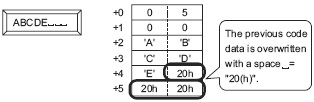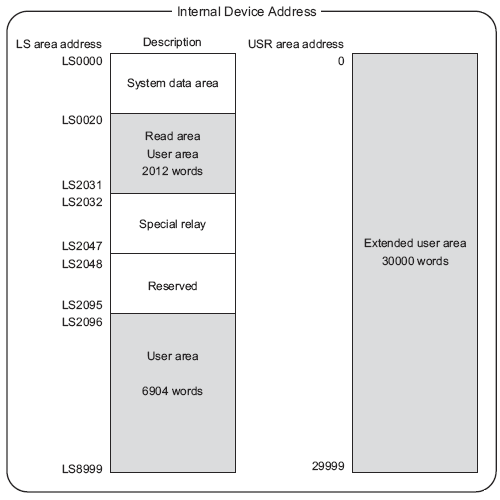Data Display
Stores the code data in the [Monitor Word Address] set on the Data Display.
Backup Area
Store the data in the Internal Device Address. Specifies the [Internal Device Storage Start Address] and stores the barcode data in order of reading.
Internal Device Storage Start Address
Set the internal device start address to store the read code data.
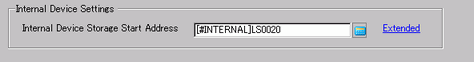
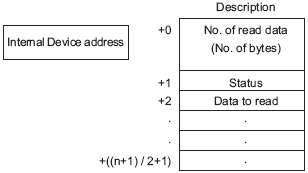
-
Number of Read Data (Number of Bytes)
The number of bytes to read.
-
Status
If the data is not read normally or is not written to the internal device address, an error code is stored.
|
0000h |
- |
|
0001h |
Read normally. |
|
0002h |
Code data read error. Not stored in internal device address. |
|
0003h |
Either received data outside the internal device address range (as defined in the User Area), or received more data than defined in the [Extended Settings] dialog box's [Specify Size] property. In this case the receive completion bit (when Yes is set) will turn ON. Please be aware that any data that exceeds the range is not written to the internal device address. |
![]()
-
The read two-dimensional code data is stored according to the [Text Data Mode] set in the display unit.
 5.4.15 System Settings [Device/PLC] Settings Guide
5.4.15 System Settings [Device/PLC] Settings Guide
Extended
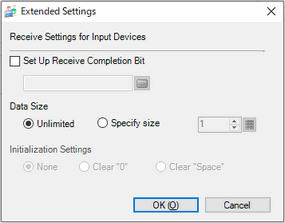
Set Up Receive Completion Bit
Determine whether to turn ON the receive completion bit when all the data has been written to the internal device address.
![]()
-
If [Set Up Receive Completion Bit] is not set, when code data is read continuously the code data gets overwritten.
Set Up Receive Completion Bit
Enables the receive completion bit.
Bit Address
Set the receive completion bit.
![]()
-
Please return this bit to OFF after input has been completed. The display unit will not read code data without turning the read completion bit OFF.
-
The barcode/two-dimensional code's read timing and receive completion bit's action are as follows:
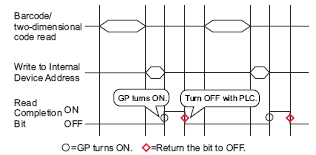
Data size
Defines the byte size of code data stored to internal device addresses.
Unlimited
Set the code data size stored in the internal device address at read time to unlimited.
![]()
-
If the read code data exceeds the enabled area, the excess data will not be written.
Specified Size
Set the code data size stored in the internal device address at the read time from 1 to 9,999.
![]()
-
If the read code data exceeds the [Specified Size], the excess data will not be written to the internal device address.
Initialization Settings
Select the processing method when overwriting the read data code data from [None], [Zero Clear] or [Space Clear].
For example, when code data "12345678" is stored, and then code data "ABCDE" is stored, the [Data Size] is 8 bytes.
Previous Display: The 8-byte code data "12345678" is stored.
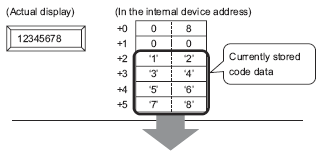
Current Display: Reads the 5-byte code data "ABCDE".
-
For [None]
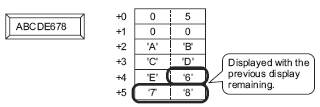
-
For [Zero Clear] (data clear with Null)
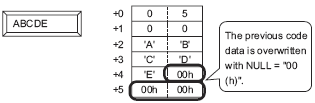
-
For [Space Clear]