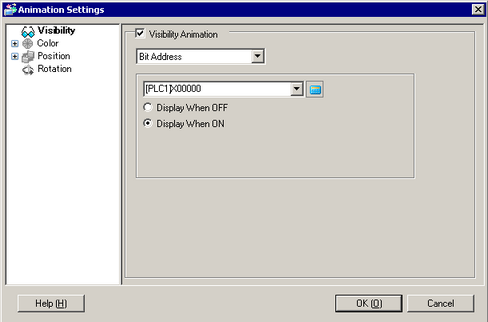
Set up Visibility Animation to show or hide objects.
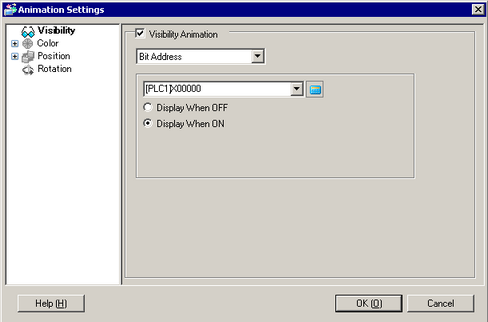
Visibility Animation
Adds Visibility Animation.
Bit Address
Visibility animation is based on the ON/OFF value of the specified bit address.
Display When OFF
The object is visible when the specified bit address is OFF.
Display When ON
The object is visible when the specified bit address is ON.
Security Level
The object is displayed only when you log on at a level equal to or higher than the defined security level.
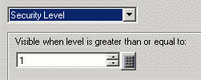
Visible when level is greater than or equal to
Define the minimum security level required to view the object. Set a value between 1 and 15.
Bool Expression
Visibility animation is based on the ON/OFF value of the specified bool expression.
Click ![]() to open the [Bool Expression] dialog box, where you can specify an expression as a condition.
to open the [Bool Expression] dialog box, where you can specify an expression as a condition.
![]() 21.7.1.1 [Condition (ON/OFF)] Dialog Box Settings Guide
21.7.1.1 [Condition (ON/OFF)] Dialog Box Settings Guide
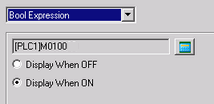
Display When OFF
The object is visible when the defined bit expression is OFF.
Display When ON
The object is visible when the defined bit expression is ON.