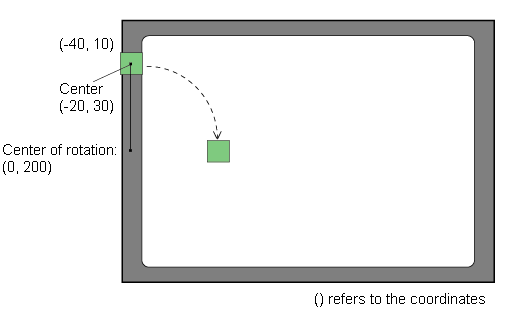![]()
-
If you store a value which is out of the Source Range, the object is displayed at the [Start] or [End] position.
-
When the position is calculated using the [Source Range] and [Angle Range], decimal places are truncated.
The system calculates where to display the object based on the specified word address, [Source Range], and [Angle Range].
![]()
If you store a value which is out of the Source Range, the object is displayed at the [Start] or [End] position.
When the position is calculated using the [Source Range] and [Angle Range], decimal places are truncated.
For the [Rotation Center], specify the center of rotation, relative to the center of the object, in X and Y coordinates. By offsetting the [Rotation Center] from the center of the object, you can rotate an object in a circle.
Setting Example
Object size (width x height): 40x40
Object location (coordinates): 300, 10
Source Range: From = 0, To = 100.
Angle Range: Start = 0, End = 360.
Coordinates: X = 0, Y = 200.
Example
When you store "25" in the word address, the value of "25" is divided by 100 because the Source Range (the range between the [From] and [To] values) is 100. The result is applied to the [Angle Range] to determine where the object is displayed.
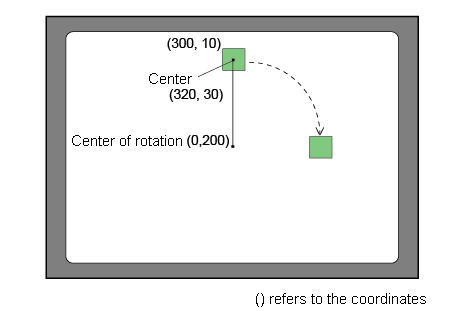
If you place the object outside of the screen editing area, the object appears as it moves into the screen from outside.